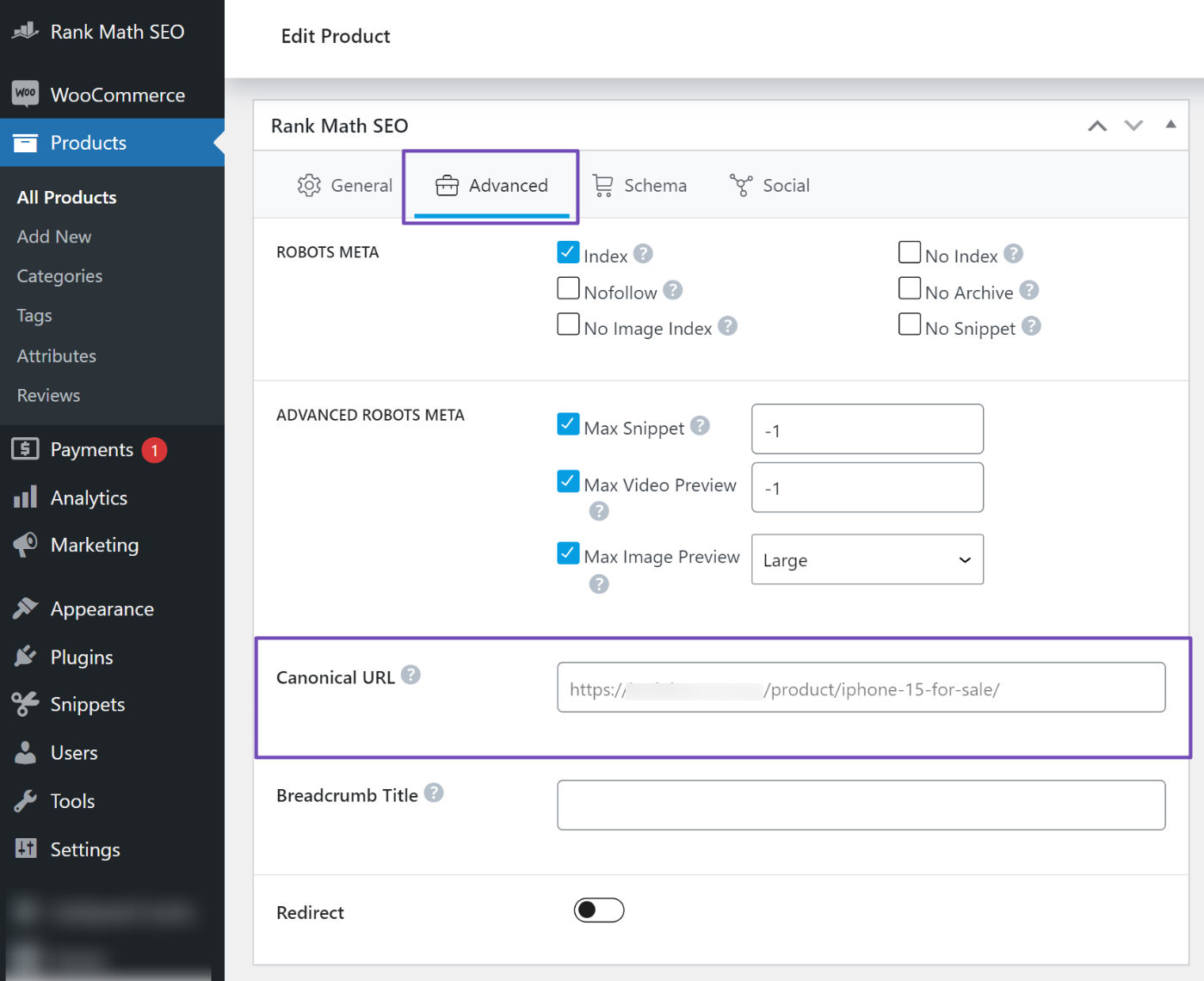Hello,
We apologize for the issue you are facing. Yes, you can adjust canonical tags using the Rank Math free plugin for WordPress. However, to access the canonical URL settings, you need to ensure that you are in Advanced Mode. Here’s how you can do that:
- Go to the Rank Math menu in your WordPress dashboard.
- Navigate to Titles and Meta.
- If you are in Easy Mode, switch to Advanced Mode to access all the settings, including canonical URLs. You can find more details on how to switch to Advanced Mode in this guide.
Once you are in Advanced Mode, you can set the canonical URL by:
- Going to the specific product or page you want to edit.
- Scrolling down to the Rank Math SEO Meta box.
- Navigating to the Advanced tab where you will find the Canonical URL field.
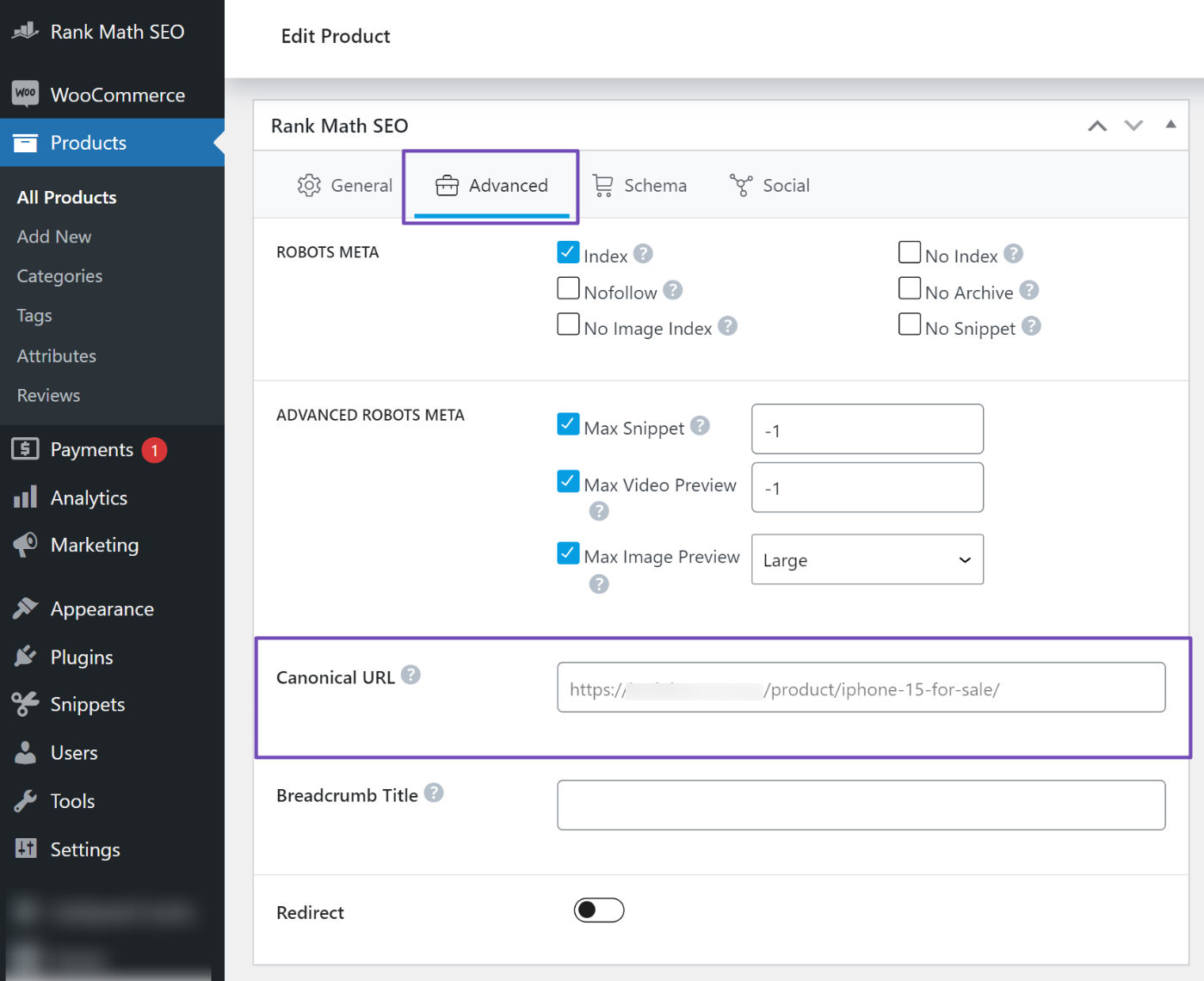
If you still do not see the option after switching to Advanced Mode, please let us know, and we can assist further. The ability to adjust canonical tags is available in both the free and Pro versions of Rank Math.
Thank you for raising this concern! If you have any more questions or need further assistance, feel free to reply to this ticket.
Sources:
How Rank Math Prevents Duplicate Content Issues in a WooCommerce Store » Rank Math
Rank Math ‘Titles and Meta’ Options and Settings