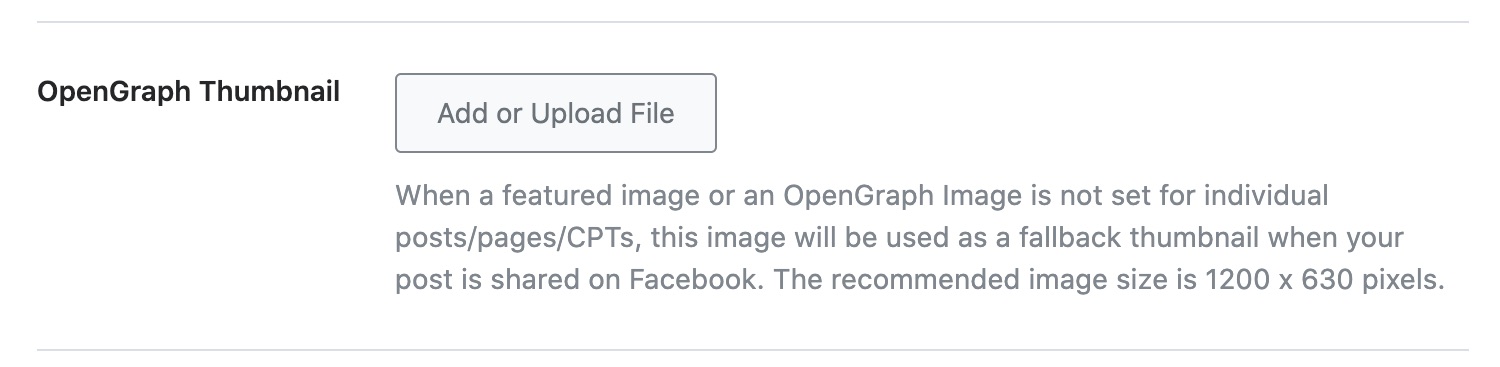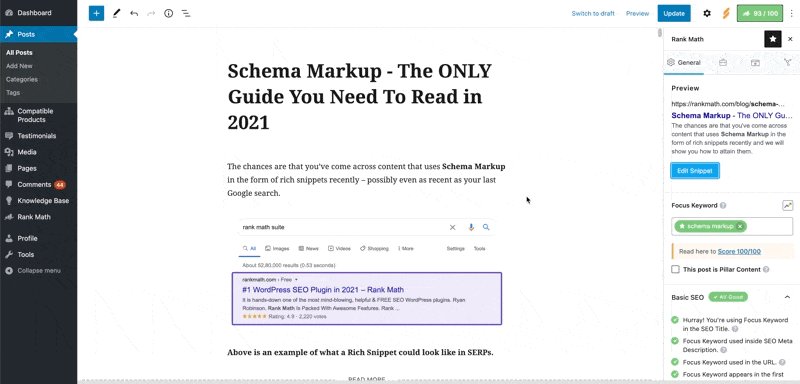-
Hi.
Had an issue with another plugin the other day resulting in a total reloading of a backed up site instance.
The social media image set in Rank Math post options though no longer displays. It is in the media gallery and shows with the settings. I have tried rolling back RM and then forward again to see if that jogged it, selecting another image – saving – then reverting, been through the database tools too; but all to no avail. Do you have any other suggestions?
I’m not a developer and can’t afford one, just a tiny business owner who is a little tech savvy.
Thanks, Will
Viewing 5 replies - 1 through 5 (of 5 total)
Viewing 5 replies - 1 through 5 (of 5 total)
The ticket ‘Social (FB) image missing after site restore.’ is closed to new replies.