-
Hi ,
I am getting issue with saving keywords & other content, but not able to save.
But if I use some other pc, it works.Can you please help me
my website http://www.vitalfoods.ae/beta/
Thanks
Vikas Sharma
-
Hello,
We apologize for the issue you are facing with saving keywords and other content on your website. Since it works on another PC, this could be related to a few common causes:
1. Plugin Conflicts
There might be conflicts with other plugins that are preventing Rank Math from saving the metadata. You can troubleshoot this by following our guide on plugin conflicts.
2. JavaScript-Related Errors
JavaScript errors in your browser could also be causing this issue. You can check for these errors by using the JavaScript Console in your browser. Here’s how to do it in Chrome:
- Open Developer Tools by navigating to More Tools → Developer Tools or using the shortcut Ctrl + Shift + J (Windows) or Cmd + Option + J (Mac).
- Click on the Console tab to see if there are any errors.


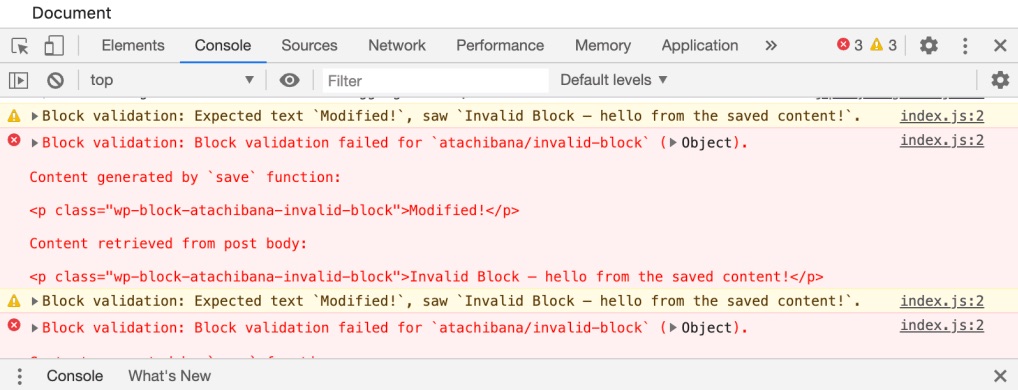
3. Firewall Blocked Access to the File
If you have a firewall enabled, it might be blocking access to Rank Math files. Ensure that Rank Math is whitelisted in your firewall settings. You can refer to our guide on how to whitelist Rank Math files.
If you continue to experience issues after checking these points, please reply to this ticket with any error messages you find in the console, and a human agent from our support team will assist you further.
Thank you for raising this concern!
Sources:
Why Your SEO Title, Description & Focus Keyword Aren’t Being Saved » Rank Math
Why Your SEO Title, Description & Focus Keyword Aren’t Being Saved » Rank MathI have tried all steps as in help section.
I deactivated all plugins, firewall, even I Uninstall & install Rankmath.
Hello,
Thank you for contacting Rank Math and sorry for any inconvenience this issue may have caused you.
We checked your website and discovered that the Rank Math REST Routes that we use to update the metadata are being blocked by your Wordfence firewall and most likely this is why you’re facing the issue.
Please check the screenshot below for your reference:
To fix this issue, please activate the Wordfence plugin on your site and whitelist the Rank Math REST Routes below by following the guide below: https://rankmath.com/kb/whitelist-rank-math-in-wordfence/
/wp-json/rankmath/v1/updateMeta /wp-json/rankmath/v1/updateSchemas /wp-json/rankmath/v1/updateRedirectionLearn more about troubleshooting this issue here: https://rankmath.com/kb/meta-data-not-saving/
We hope these steps help you solve the problem and please do not hesitate to let us know if you need our assistance with anything else.
Thank you for choosing Rank Math
Hi, Thanks I have deleted the whole WORDPRESS and install fresh to the folder
Here I haven’t installed any security plugins, so far.
Can you please check .
It’s urgent , and I am planning to go for pro!
Hi
Is there any update ?
Hello,
The new site URL is still getting blocked by the WordFence firewall:
https://vitalfoods.ae/wp/wp-json/rankmath/v1/updateMetaIf you didn’t install it as a plugin, then the firewall must be coming from your server.
Please get in touch with your web host to whitelist Rank Math’s routes to fix this issue.
Looking forward to helping you.
Hello,
Since we did not hear back from you for 15 days, we are assuming that you found the solution. We are closing this support ticket.
If you still need assistance or any other help, please feel free to open a new support ticket, and we will be more than happy to assist.
Thank you.
The ticket ‘Keywords & Snippet not saving’ is closed to new replies.