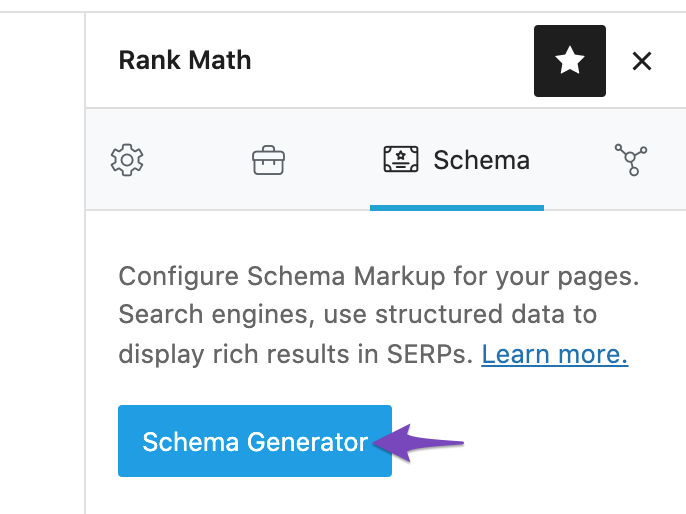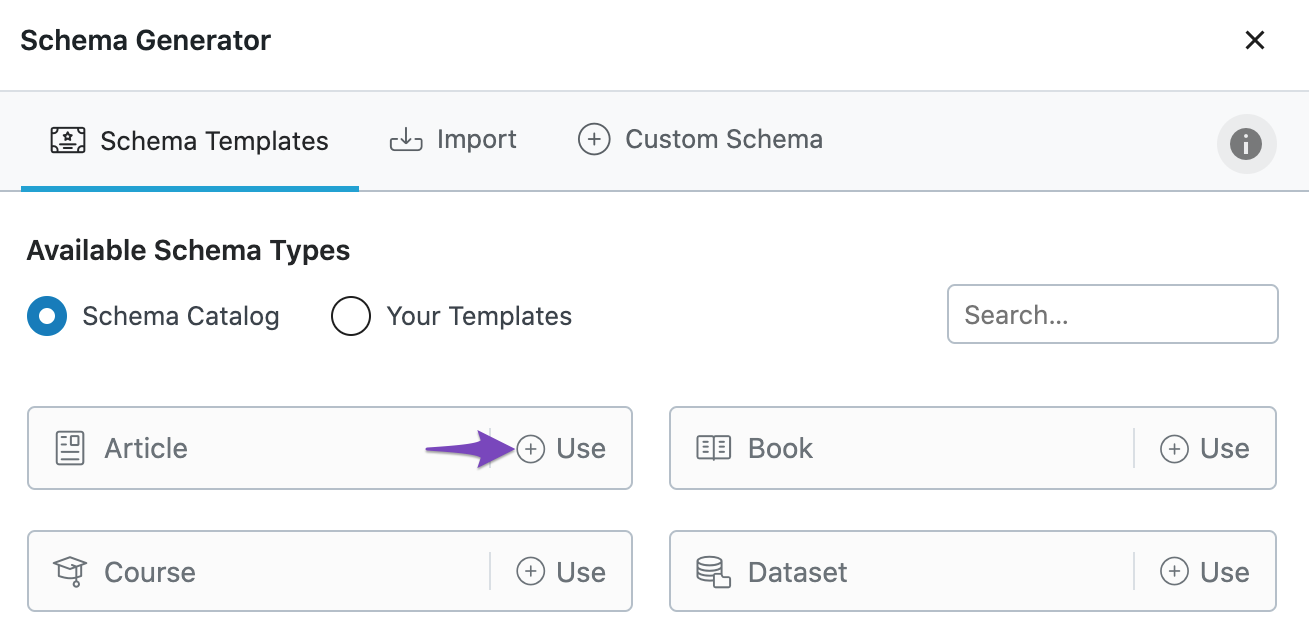Hello,
We apologize for the issue you are facing with your schema. To rebuild your schema to include NewsMediaOrganization, Organization, and WebSite, you can follow these steps:
- Access the Schema Tab: Go to the post or page where you want to change the schema and open the Rank Math Meta Box.
- Open Schema Generator: Click on the Schema tab and then click on Schema Generator.
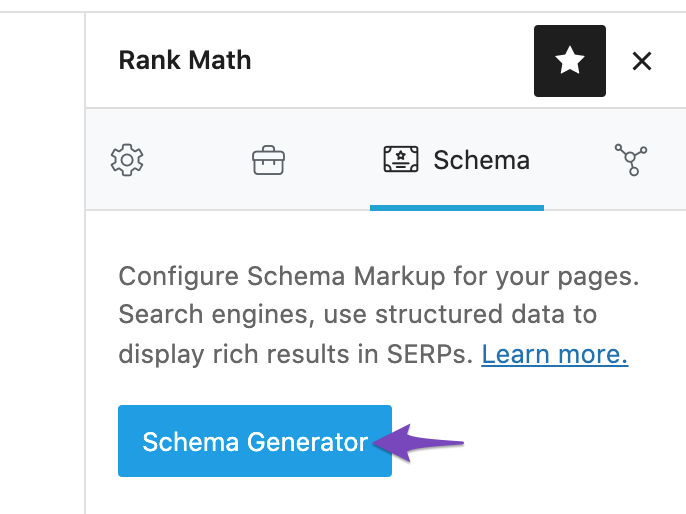
- Select Schema Types: Choose
NewsMediaOrganization, Organization, and WebSite from the list of available schema types. You may need to add them one by one.
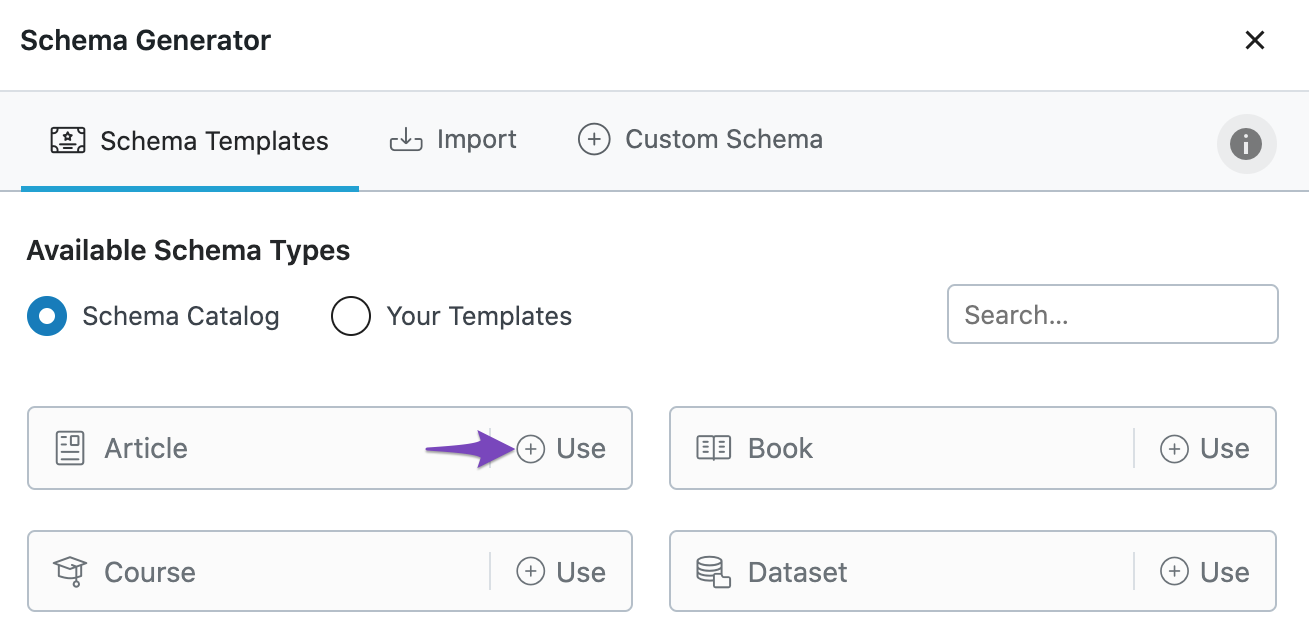
- Save Changes: After selecting the appropriate schema types, make sure to save your changes for each post or page.
If you encounter any issues or if this does not resolve your problem, please reply to this ticket with more details, and a human agent from our support team will assist you further.
Thank you for raising this concern!
Sources:
Does Rank Math Come With a NewsPack? » Rank Math
We did, but when we check to google schema test there no type of newsmediaorganization, organization and website
Hello,
It seems like you’ve marked this ticket as resolved.
Can you please confirm if you still need our assistance with this topic or anything else?
Looking forward to hearing back from you.
Thank you.
Yes brow, sorry newbie, please any solutions lol
Hello,
Please note that our plugin will automatically apply the default Schemas like WebSite, WebPage, and Organization to your website.
Meaning, you won’t find those schemas on the schema generator.
You just need to make sure that you have added the correct information about your site in the Local SEO settings of our plugin: https://rankmath.com/kb/local-seo/
Regarding the newsMediaOrganization, it is also not included in our predefined schema in the schema generator.
You may need to use and customize this filter to achieve that:
https://rankmath.com/kb/filters-hooks-api-developer/#extend-json-ld-data
Looking forward to helping you.
Hello,
Since we did not hear back from you for 15 days, we are assuming that you found the solution. We are closing this support ticket.
If you still need assistance or any other help, please feel free to open a new support ticket, and we will be more than happy to assist.
Thank you.