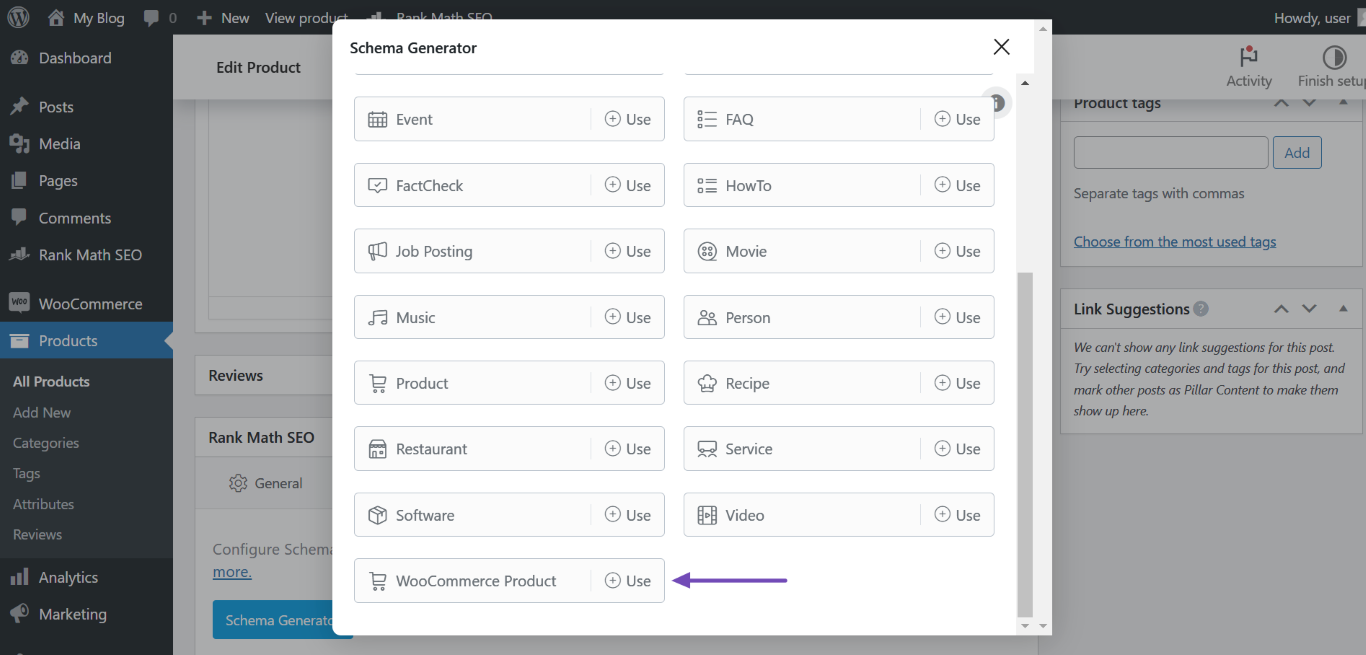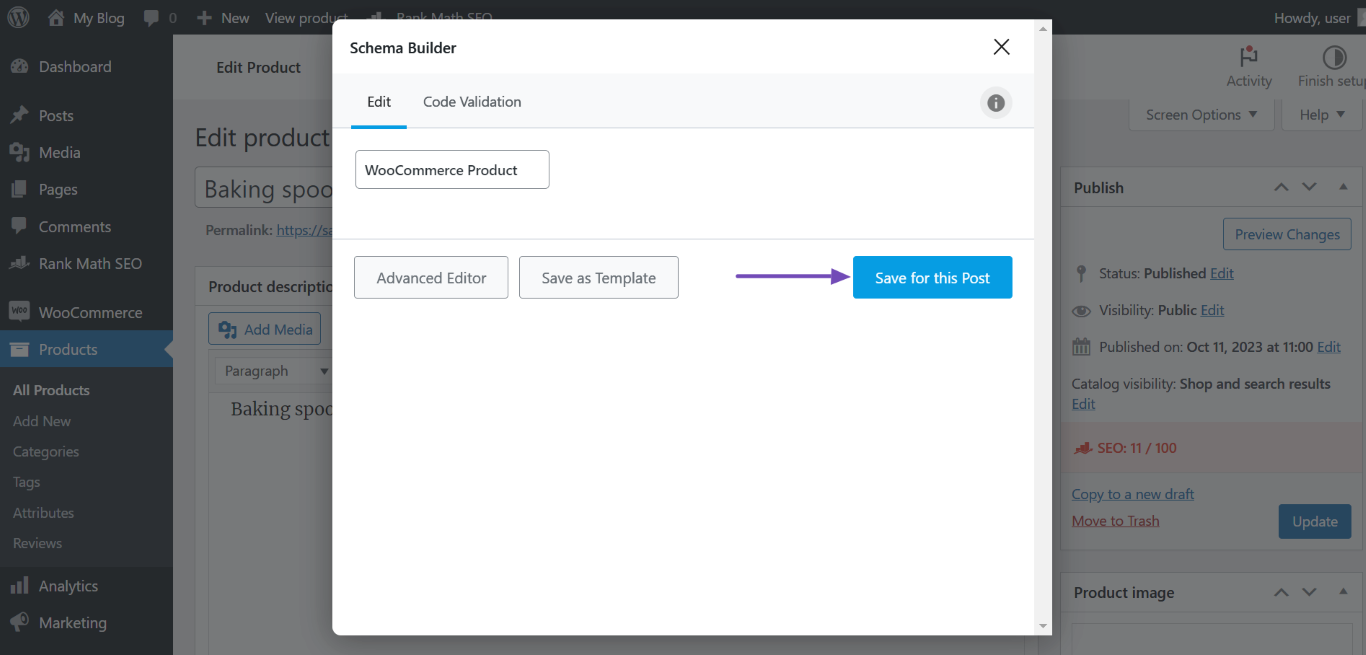Hello,
We apologize for the issue you are facing with the new version 1.0.242 of Rank Math. It seems that newly uploaded product images are not displaying on the product page, while older products are functioning correctly.
To troubleshoot this issue, please ensure that you have added a featured or product image to the new products. You can check this by navigating to WordPress Dashboard → Products and selecting the affected product. Make sure that the image is set correctly in the product settings.
If the image is set correctly and the issue persists, you might want to try updating the Schema for those products. Here’s how you can do it:
- Go to WordPress Dashboard → Products and click on the applicable product.
- In the Rank Math SEO metabox, click the Schema icon.
- Click on Schema Generator and select the WooCommerce Product Schema.
- Click Save for this Post and then update the product page to save your changes.
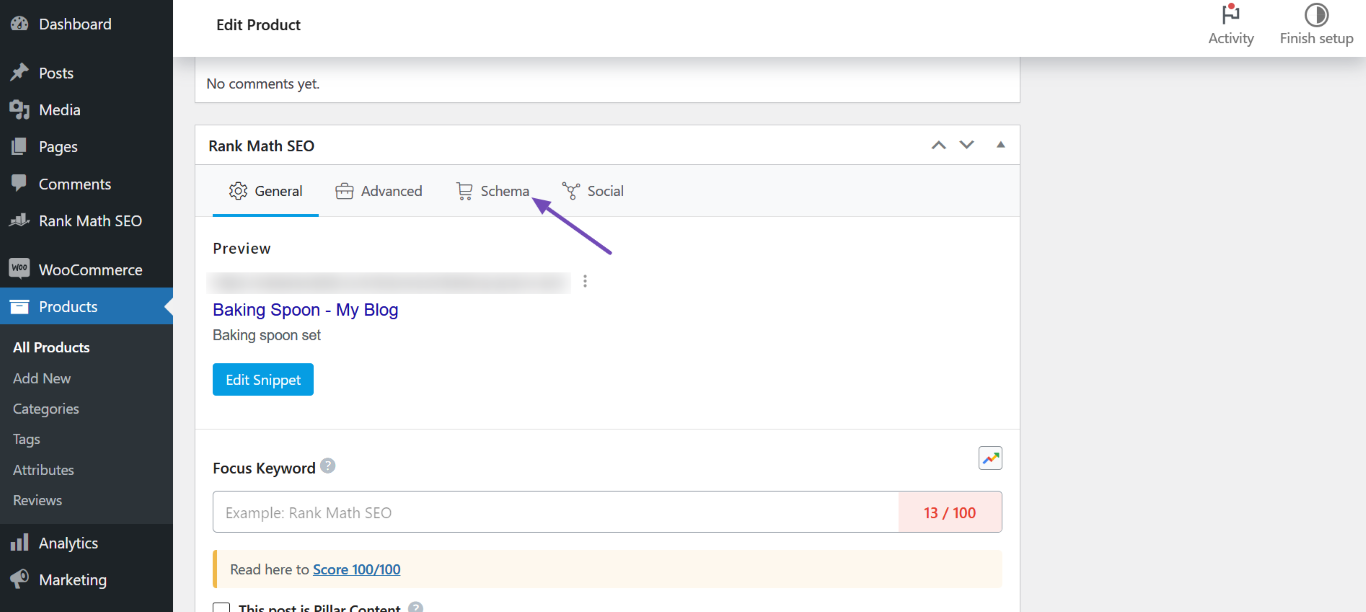
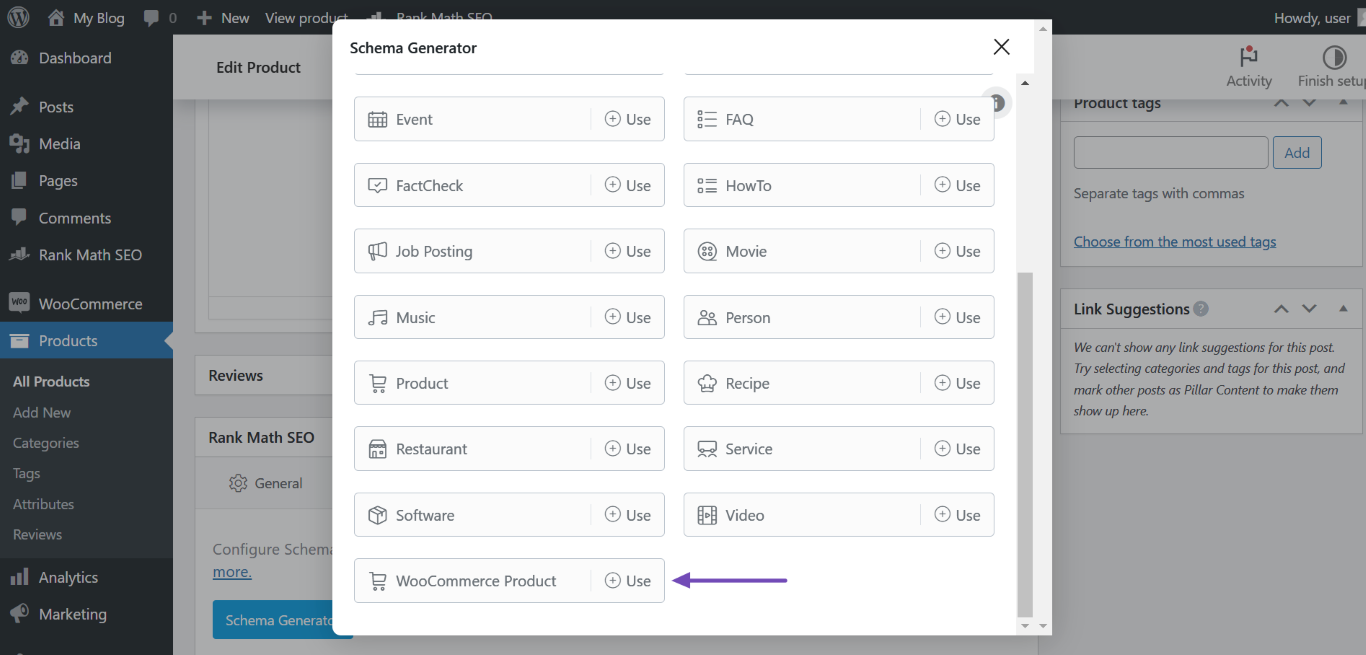
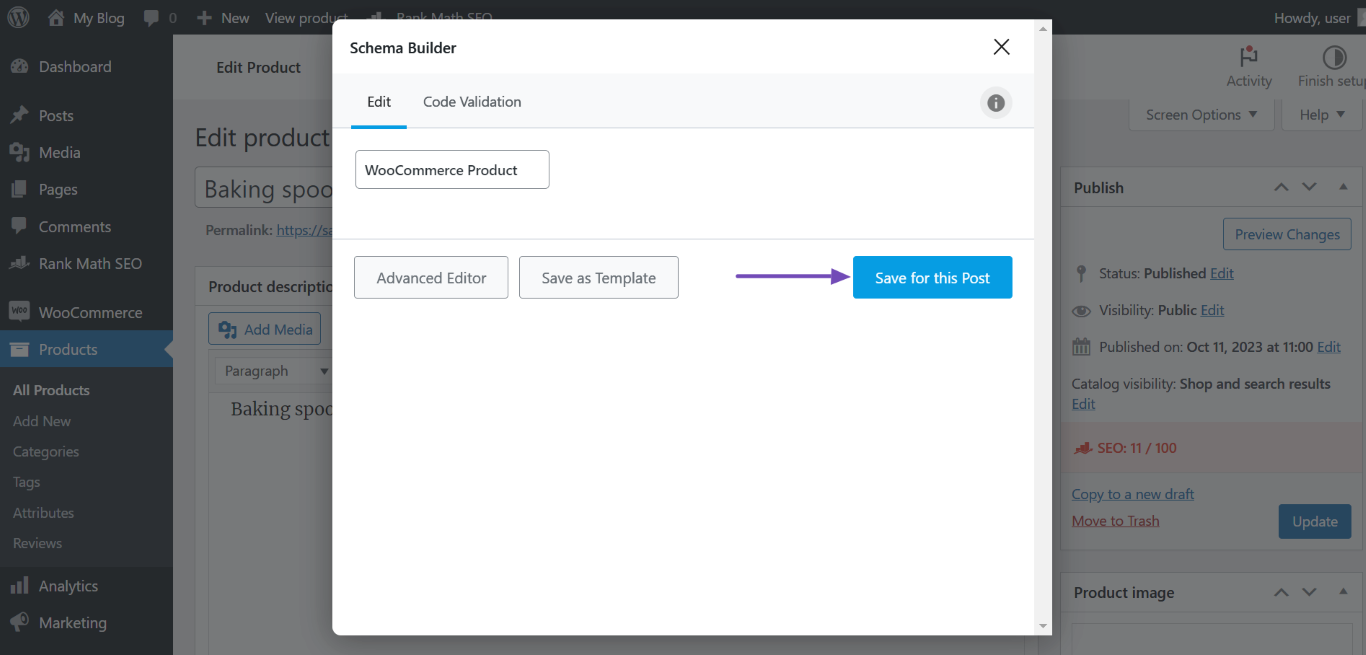
If none of these steps resolve the issue, please reply to this ticket with your site URL, and a human agent from our support team will assist you further.
Sources:
Resolving Rank Math Schema Markup Related Issues
This is an automated reply from Rank Math Support Bot. If you need further assistance, please reply to this topic and a human support agent will reply to you shortly.
Hello,
Since we did not hear back from you for 15 days, we are assuming that you found the solution. We are closing this support ticket.
If you still need assistance or any other help, please feel free to open a new support ticket, and we will be more than happy to assist.
Thank you.