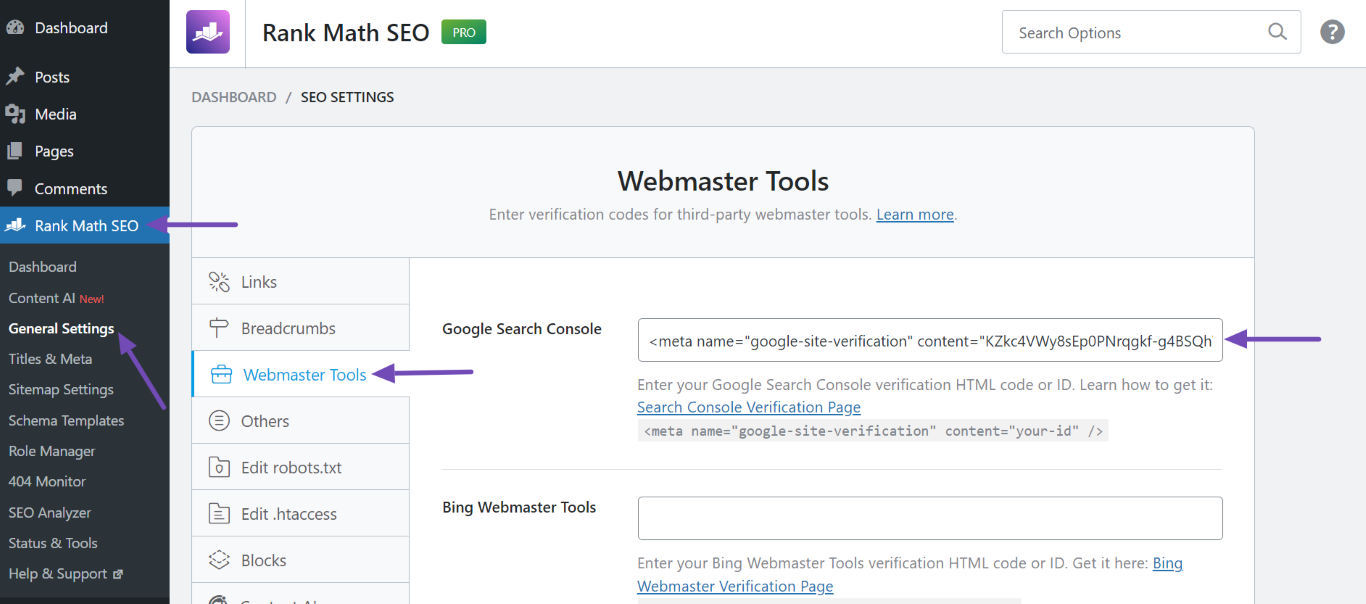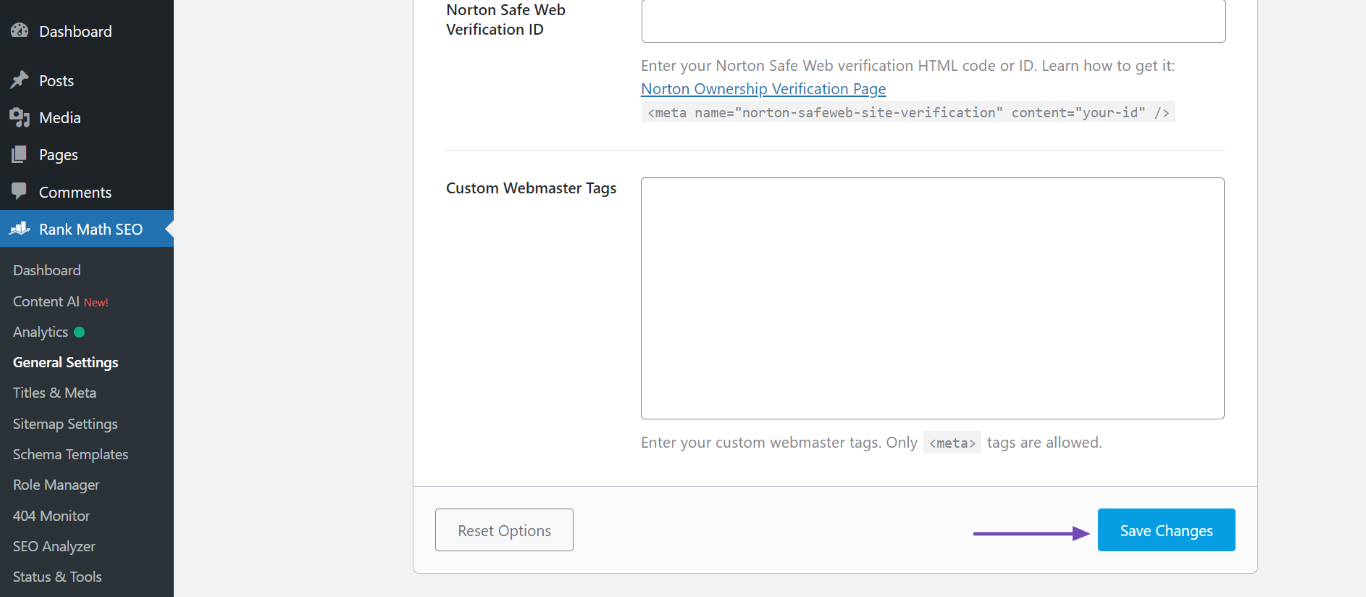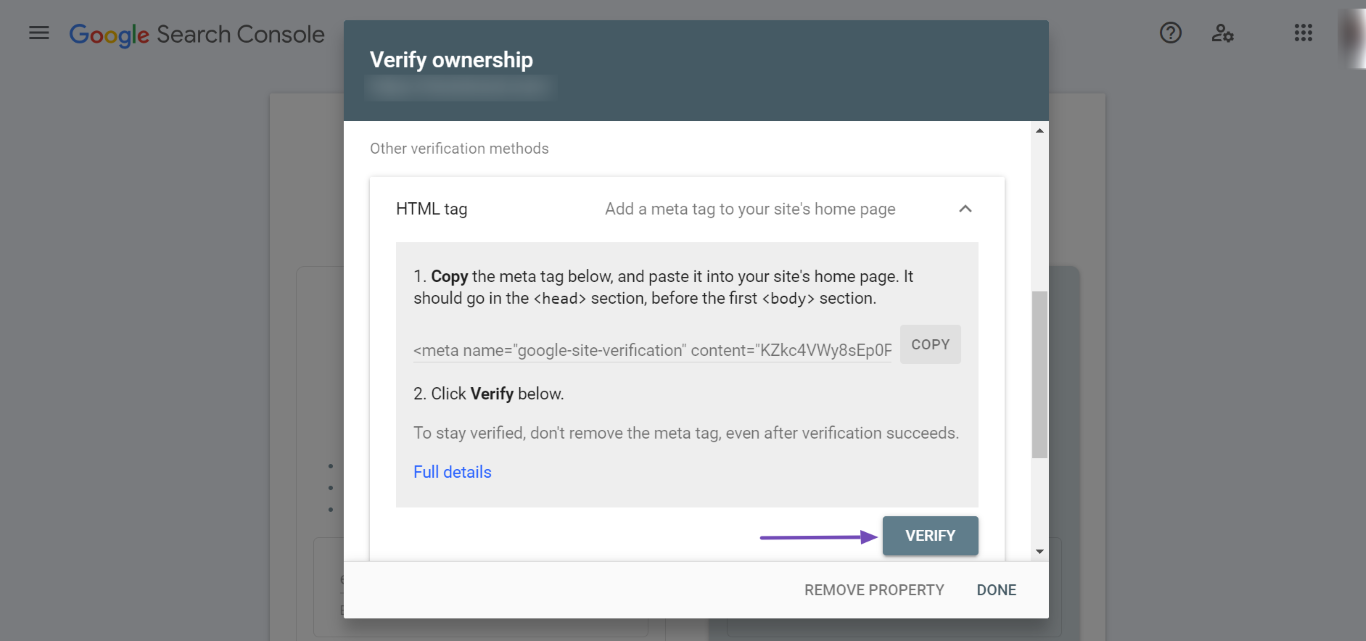Hello,
I apologize for the issue you are facing. To replace the existing HTML tag in Rank Math with a new one for a different email ID in Google Search Console, you can follow these steps:
-
Copy the New HTML Tag: First, log into your Google Search Console with the new email ID and navigate to the verification section to get the new HTML tag.
-
Open Rank Math Settings: Go to your WordPress Dashboard and navigate to Rank Math SEO → General Settings → Webmaster Tools.
-
Replace the Old HTML Tag: In the Google Search Console field, paste the new HTML tag that you copied from Google Search Console.
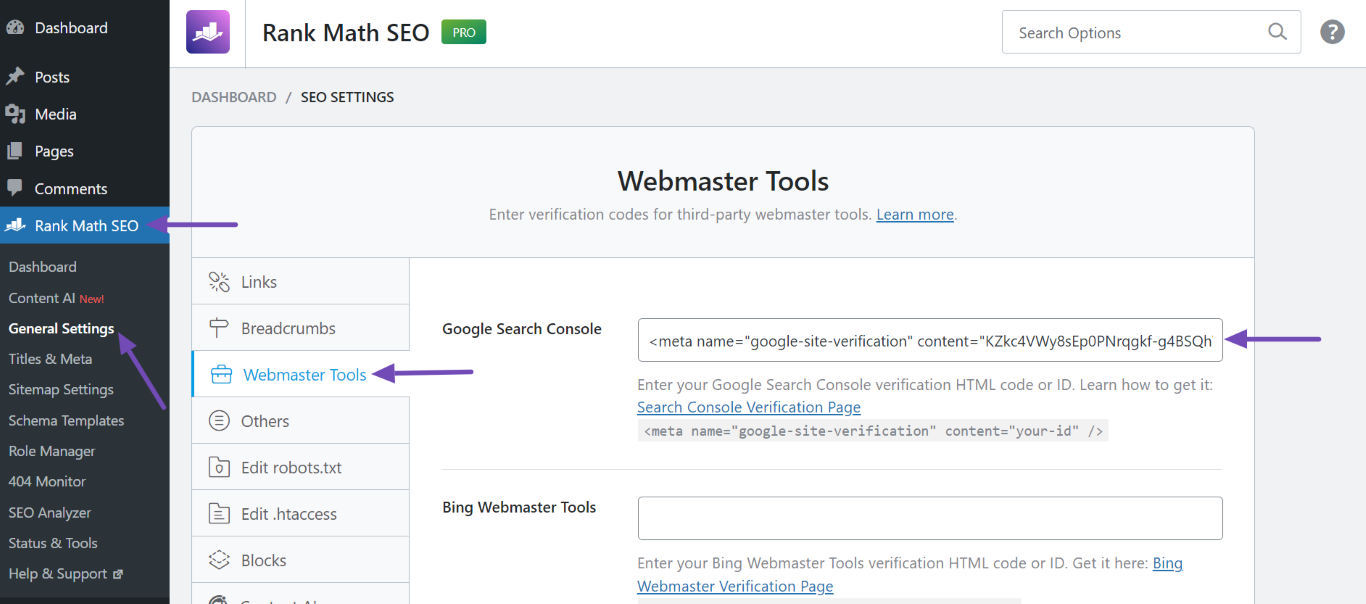
-
Save Changes: Scroll down and click on Save Changes to apply the new settings.
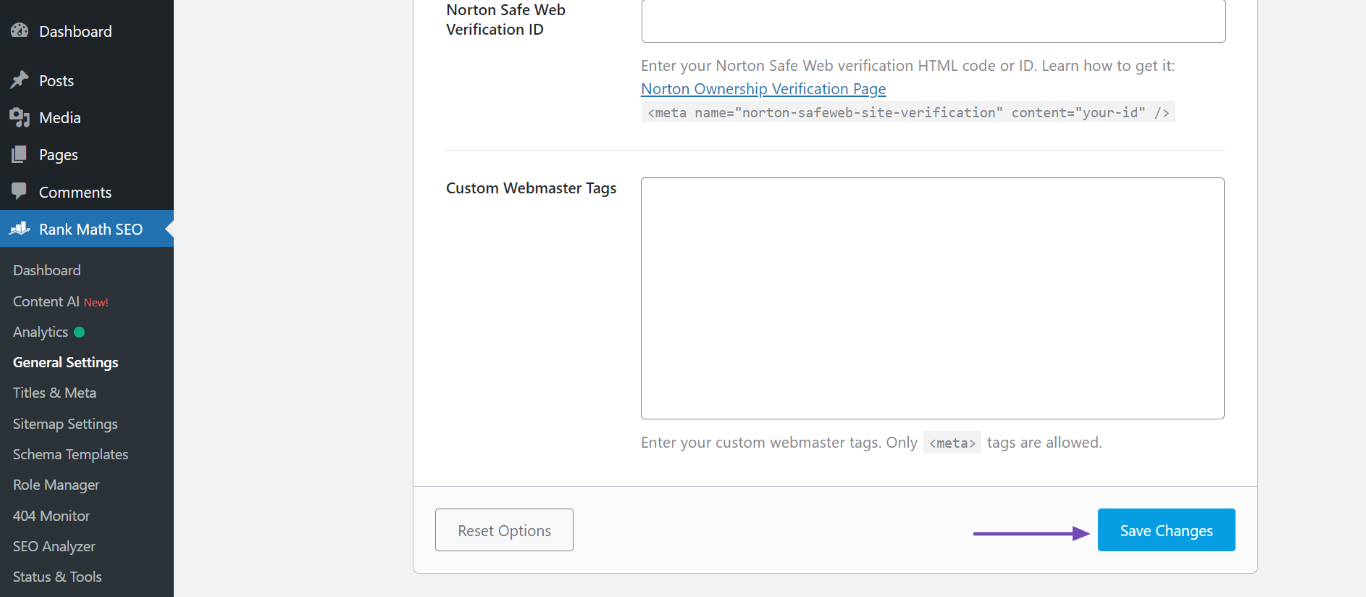
-
Verify Site Ownership: After saving, head back to Google Search Console and click on Verify to confirm that the new HTML tag is working correctly.
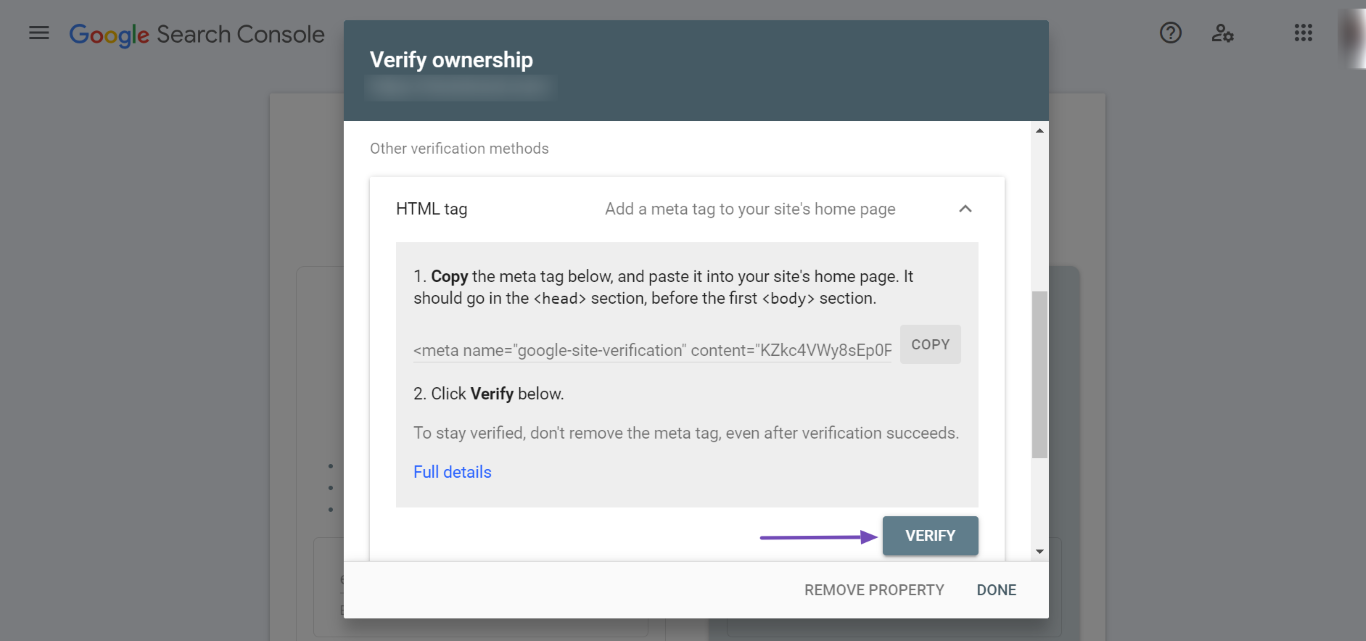
If you encounter any issues during this process, please reply to this ticket, and a human agent from the Rank Math Support team will assist you further. Thank you for raising your concern!
Sources:
How to Verify Your Website on Google » Rank Math
How to Verify Your Website on Google » Rank Math
This is an automated reply from Rank Math Support Bot. If you need further assistance, please reply to this topic and a human support agent will reply to you shortly.
Hello,
Since we did not hear back from you for 15 days, we are assuming that you found the solution. We are closing this support ticket.
If you still need assistance or any other help, please feel free to open a new support ticket, and we will be more than happy to assist.
Thank you.