Hello,
We apologize for the issue you are facing. To change the email address associated with your Rank Math PRO account, you will need to follow these steps:
-
Open a Ticket: Navigate to the Rank Math Support Forum to open a ticket.
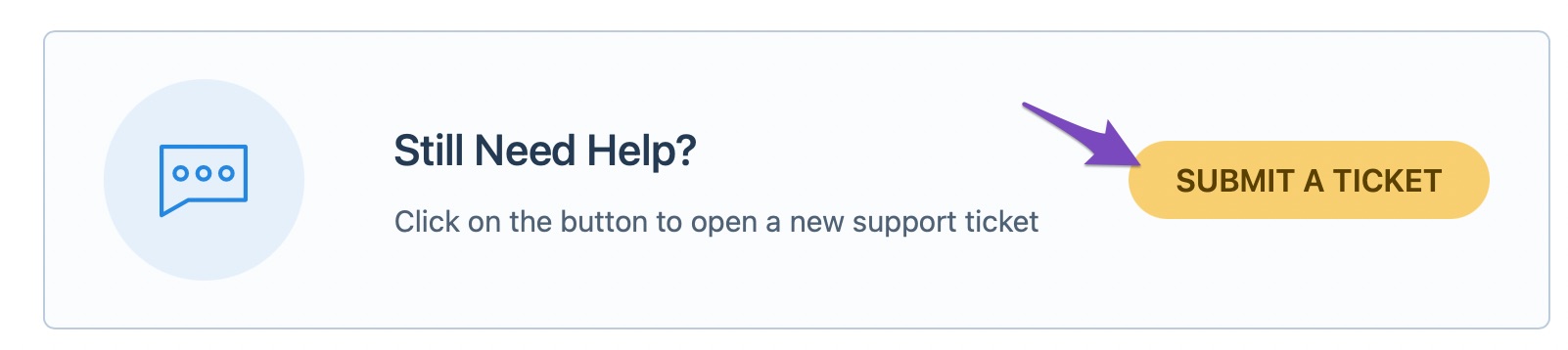
-
Ticket Title: In the Ticket Title section, enter a brief summary of your request.
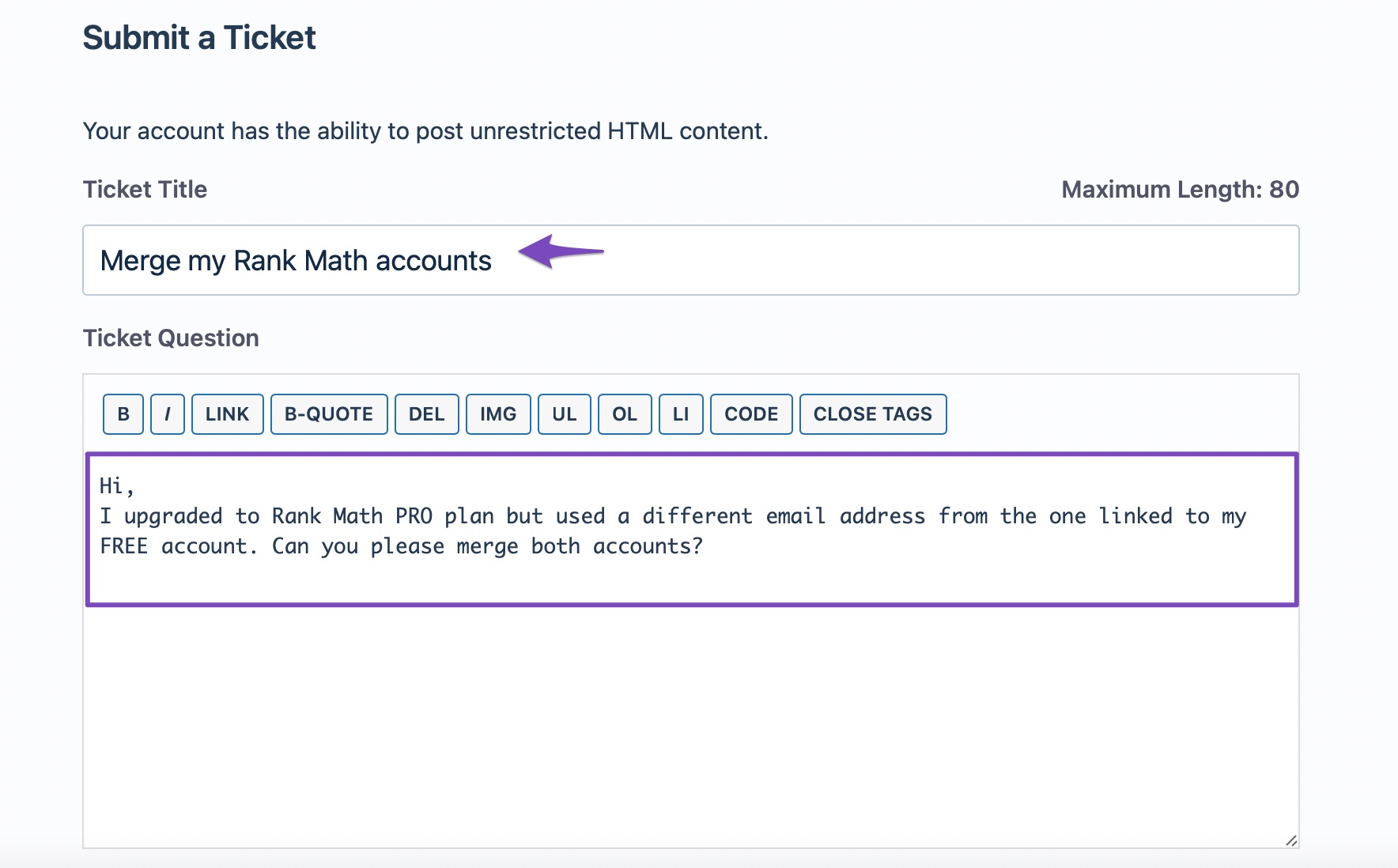
-
Ticket Question: Provide more details in the Ticket Question section, including the email address you want to change to.
-
Sensitive Data Section: In the Sensitive Data section, enter the email address(es) you want to connect to your PRO account. If you are merging accounts, select one email as your preferred address.
-
Submit Your Ticket: Make sure to include the email address you used to purchase the PRO plan or a screenshot of the invoice from FastSpring.com. Once done, click the SUBMIT YOUR TICKET button.
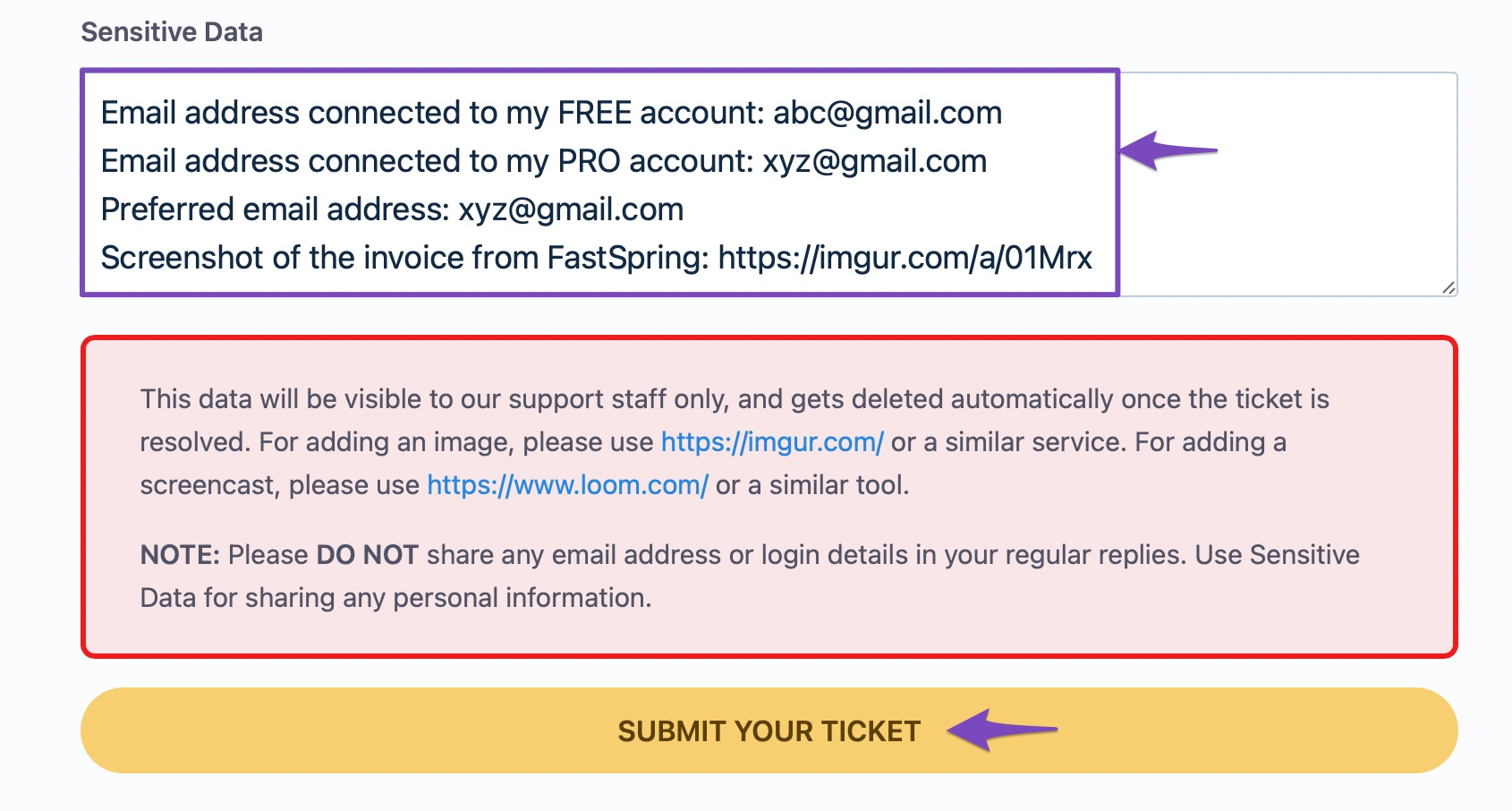
With this information, our support team will assist you in updating your plugin credentials to the new email address.
Thank you for raising this concern! If you have any further questions or need assistance, please reply to this ticket.
Sources:
I Purchased Rank Math PRO but Rank Math is Still Showing FREE » Rank Math
I would like to know the process.
Hello,
Thank you so much for getting in touch.
If you want to change your email address for your Rank Math account, you can do so from your Rank Math Account area: https://rankmath.com/my-account/edit-account/
Then, you can disconnect your account by navigating to WordPress Dashboard > Rank Math > Dashboard > Help and then simply disconnect the account by clicking on Disconnect Account.

Once you’ve disconnected your Rank Math account, you can connect it again in the same settings. In order to connect your correct account, click on Connect Now.

Once you click on Connect Now, please ensure that you’ve selected the correct account and then click on OK, Activate Now, as shown below.

After that, you can see all your connected sites here: https://rankmath.com/my-account/websites/
Please do not hesitate to let us know if this doesn’t help or you have any follow-up queries.
Hello,
Glad that helped.
Please feel free to reach out to us again in case you need any other assistance.
We are here to help.
Thank you.