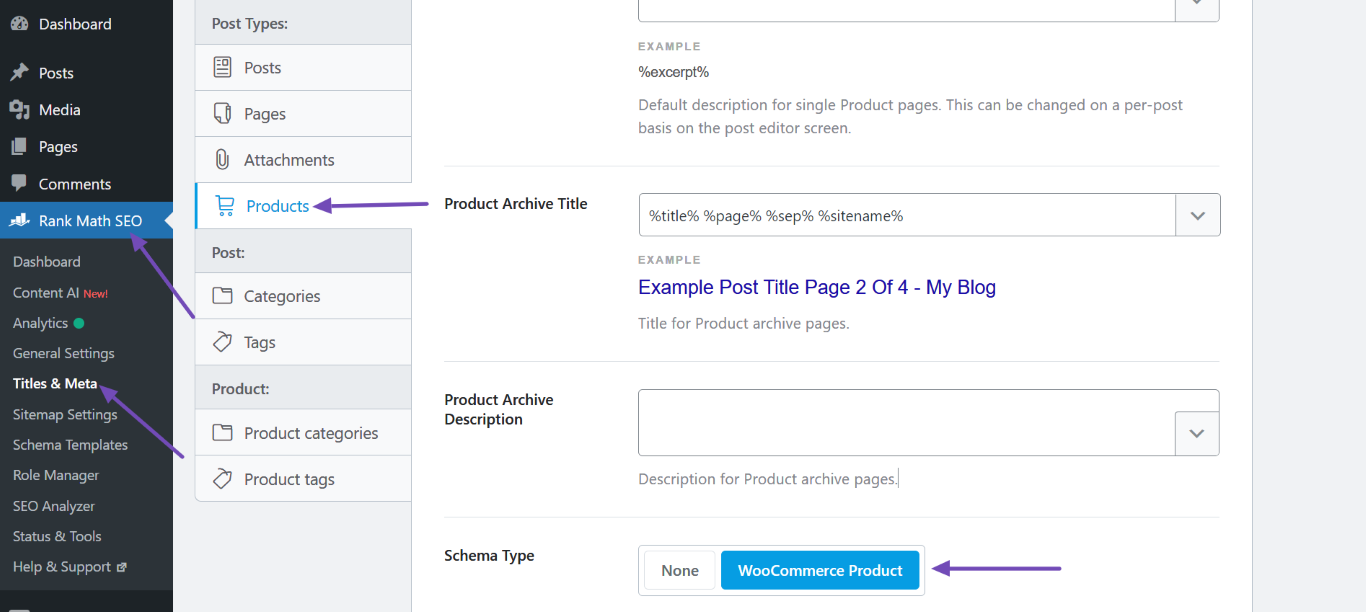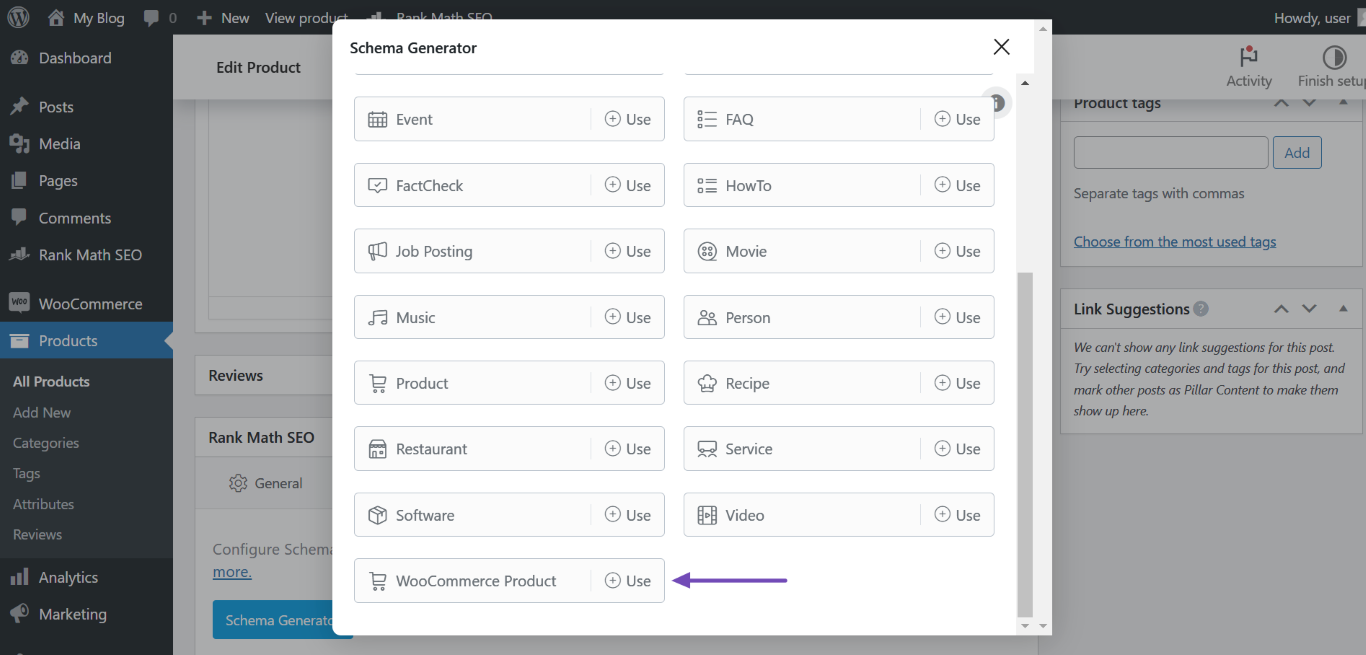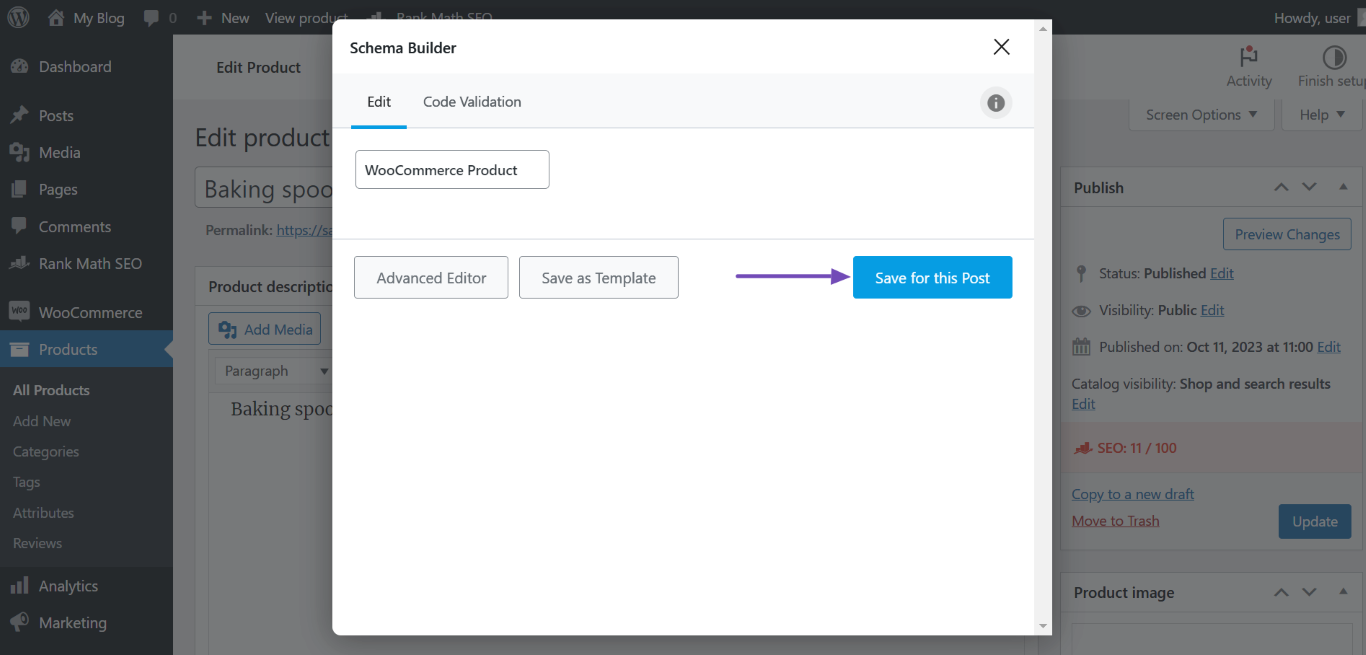Hello,
We apologize for the issue you are facing with the Product Schema metadata not appearing on your product page. To resolve this, please ensure that you have set the correct Schema Type for your product. Here are some steps you can follow:
-
Check Featured Image: Make sure that you have added a featured image to your product. Rank Math automatically includes the featured image in the Product Schema markup.
-
Set Schema Type: Navigate to WordPress Dashboard → Rank Math SEO → Titles & Meta → Products and ensure that the Schema Type is set to WooCommerce Product. After making any changes, remember to click Save Changes.
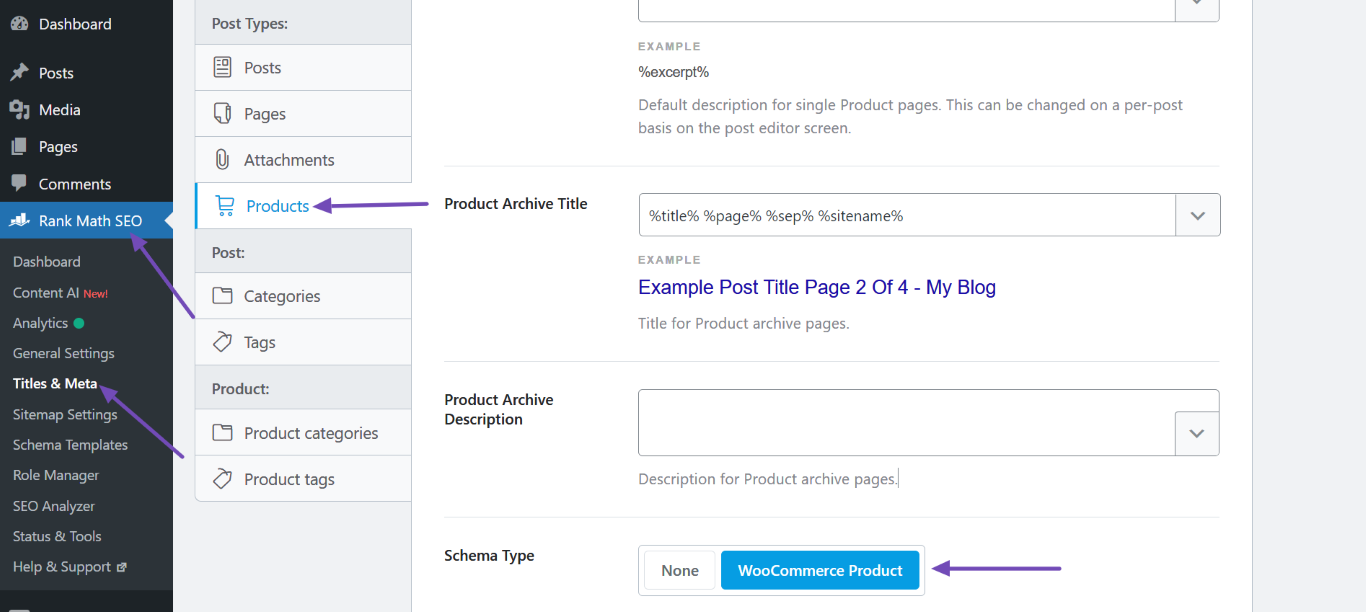
-
Update Schema from Product Page: Go to WordPress Dashboard → Products, click on your product, and in the Rank Math SEO metabox, click the Schema icon. Then, select the Schema Generator and choose WooCommerce Product Schema. Click Save for this Post and update the product page.
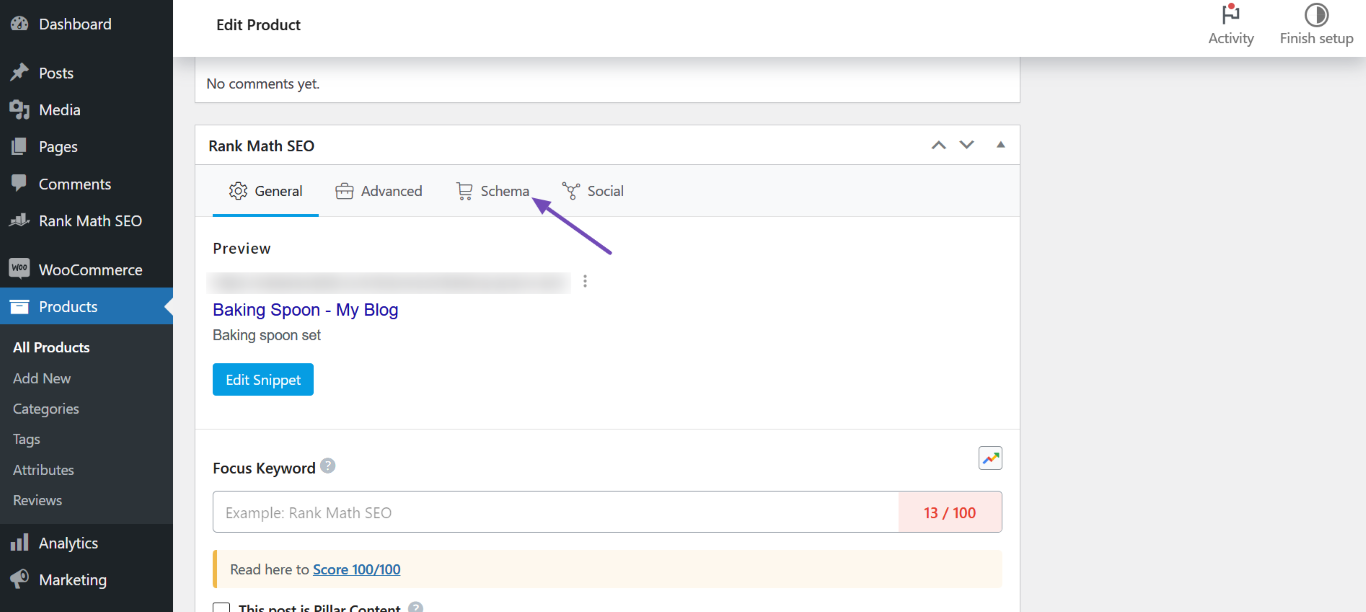
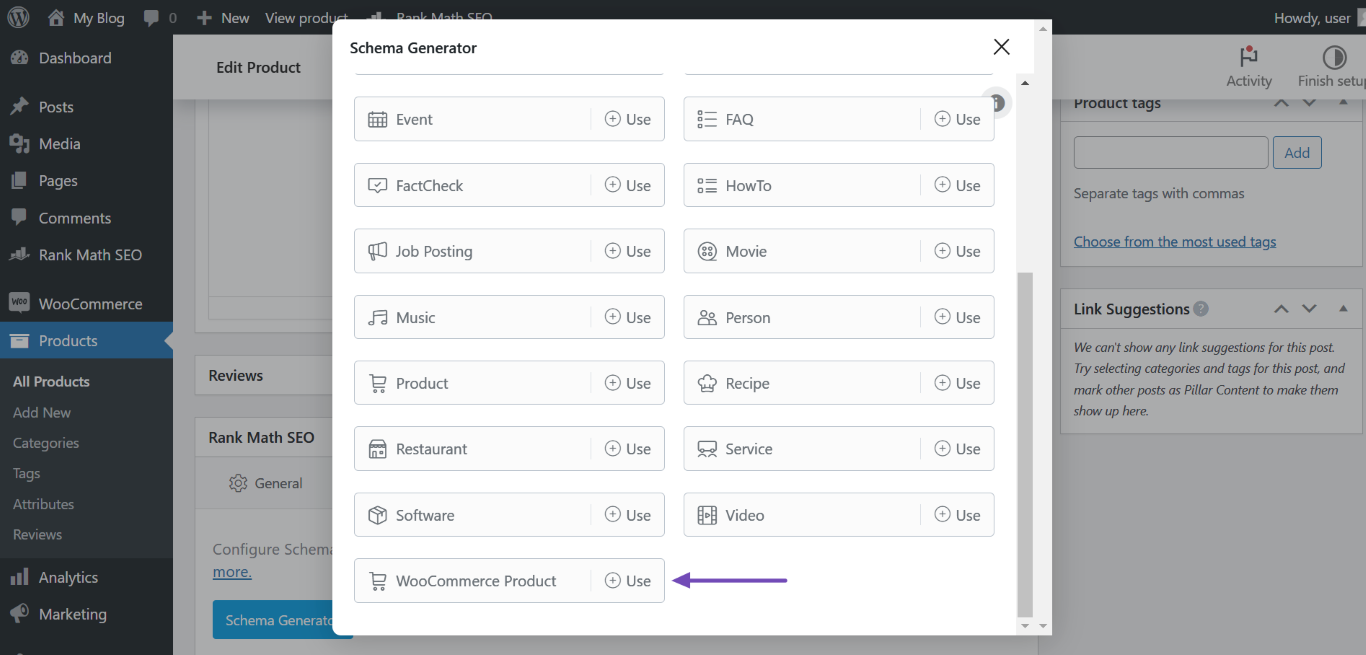
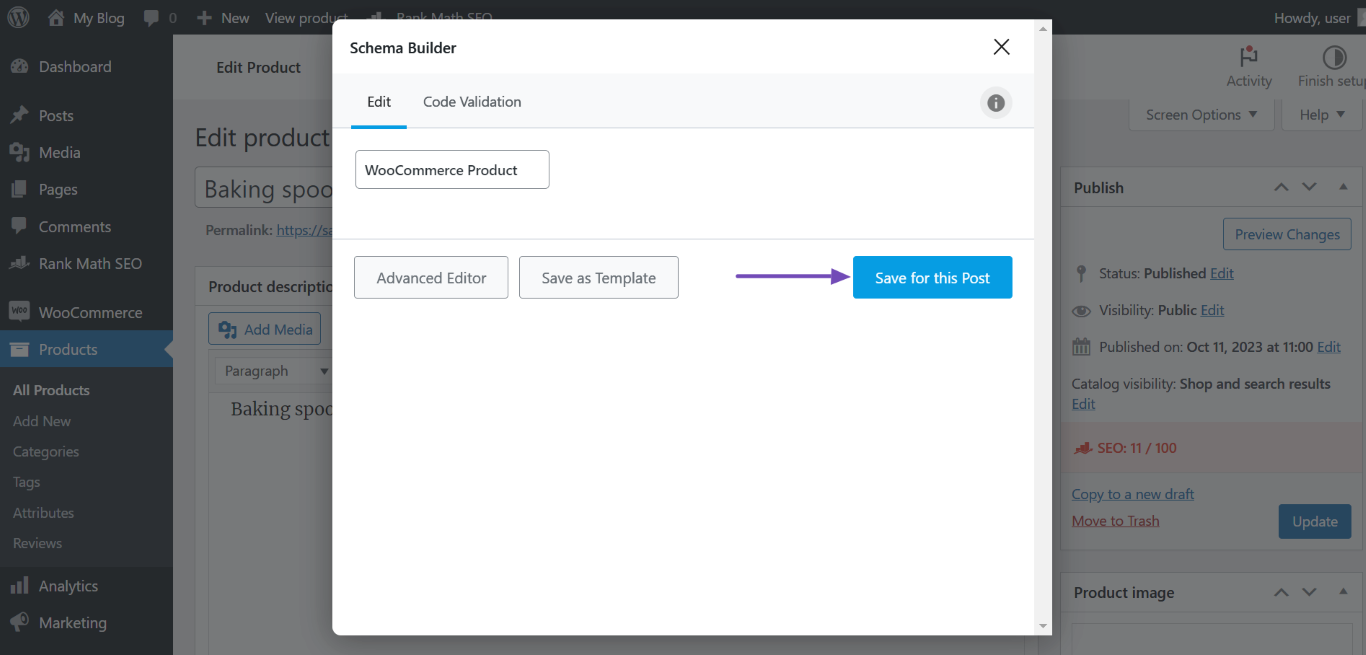
-
Check Google Search Console: After making these changes, check Google Search Console for any errors related to your product schema.
If you have followed these steps and are still experiencing issues, please reply to this ticket with any specific error messages you are seeing or additional details about the problem, and a human agent from our support team will assist you further.
Sources:
Resolving Rank Math Schema Markup Related Issues
How to Use Product Schema for WooCommerce Products » Rank Math
This is an automated reply from Rank Math Support Bot. If you need further assistance, please reply to this topic and a human support agent will reply to you shortly.
Hello,
Since we did not hear back from you for 15 days, we are assuming that you found the solution. We are closing this support ticket.
If you still need assistance or any other help, please feel free to open a new support ticket, and we will be more than happy to assist.
Thank you.