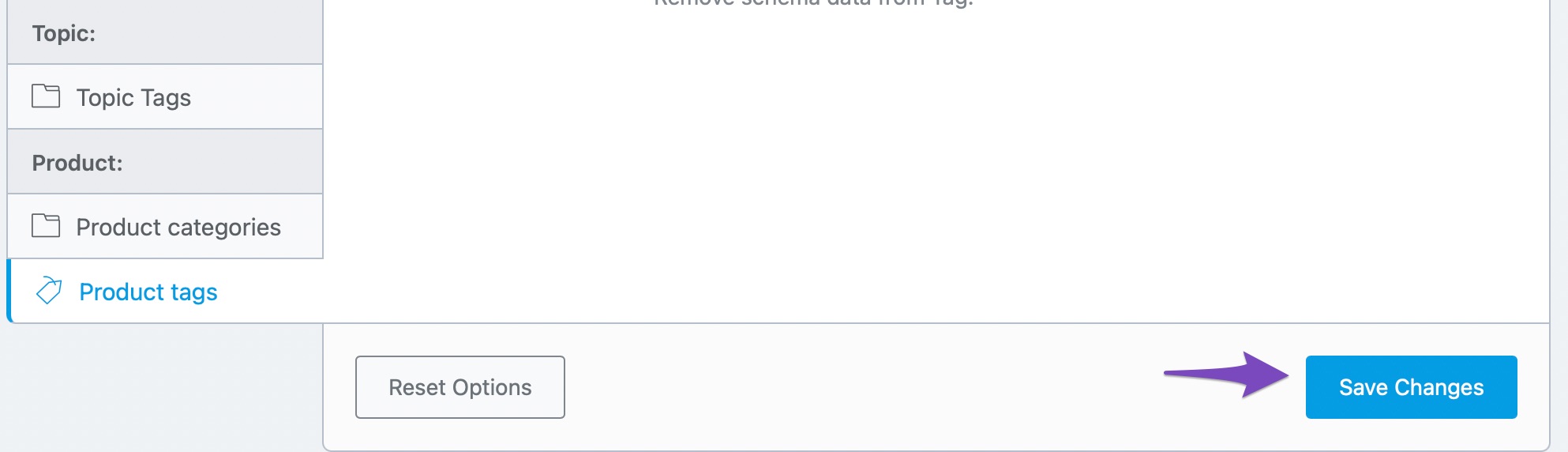Hello,
I apologize for the issue you are facing with saving the primary keyword on your homepage. It sounds like there may be a few reasons why your changes are not being saved. Here are some common causes:
-
Plugin Conflicts: Sometimes, other plugins can conflict with Rank Math, preventing settings from being saved. You can check for plugin conflicts by following our guide on plugin conflict.
-
JavaScript-Related Errors: If there are JavaScript errors on your site, they might interfere with saving settings. You can diagnose these errors using the JavaScript Console in your browser. For Chrome, you can open it by navigating to More Tools > Developer Tools and then clicking on the Console tab. Here’s how it looks:


-
Saving Settings: Ensure that you are clicking the “Save Changes” button after making adjustments. If you navigate away without saving, your changes will be lost. Here’s what the save button looks like:
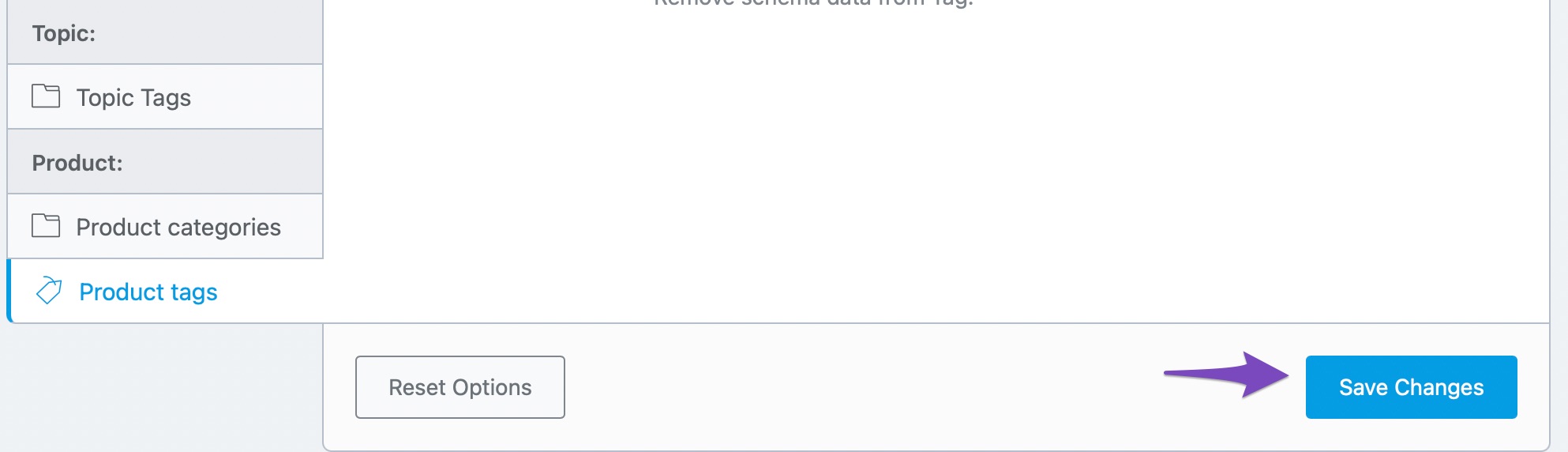
If you have checked these aspects and are still experiencing issues, please reply to this ticket with your site URL so that a human agent from our support team can assist you further. Thank you for raising this concern!
Hello,
In this case, please check if you are using a Firewall, as it may prevent saving the changes/enabling modules.
If you are using a Firewall, please whitelist this route:
/wp-json/rankmath/v1/updateMeta
/wp-json/rankmath/v1/saveModule
You can check this link for more information:
https://rankmath.com/kb/meta-data-not-saving/
Let us know how this goes.
Hello,
Since we did not hear back from you for 15 days, we are assuming that you found the solution. We are closing this support ticket.
If you still need assistance or any other help, please feel free to open a new support ticket, and we will be more than happy to assist.
Thank you.