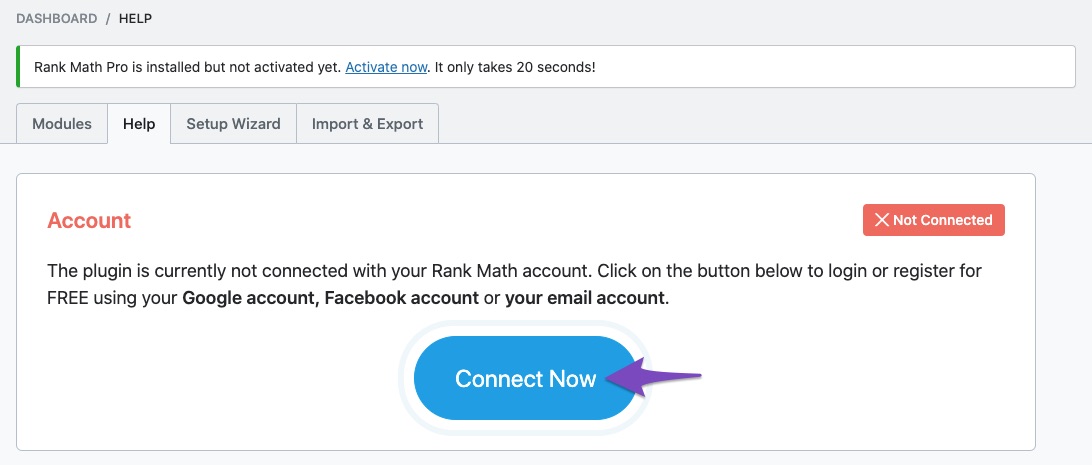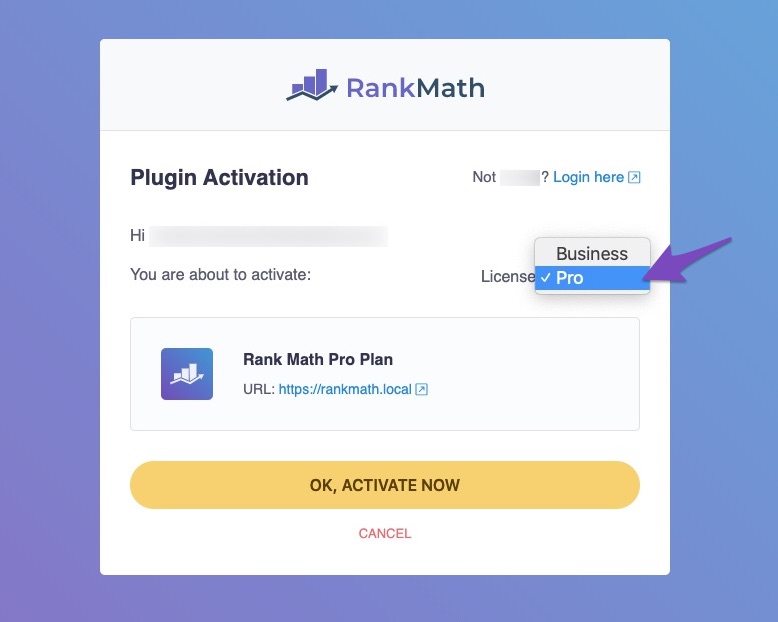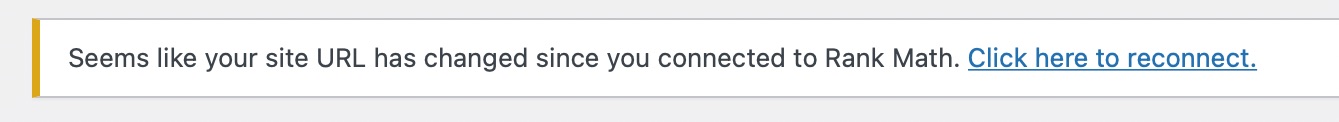Hello, we apologize for the issue you are facing with connecting your site to Rank Math. It sounds like you might be encountering a problem during the connection process. Here are some steps you can follow to troubleshoot this issue:
-
Disconnect and Reconnect: Go to the Rank Math settings in your WordPress dashboard and disconnect your site from Rank Math. After that, click on the Connect Now button to reconnect your site.
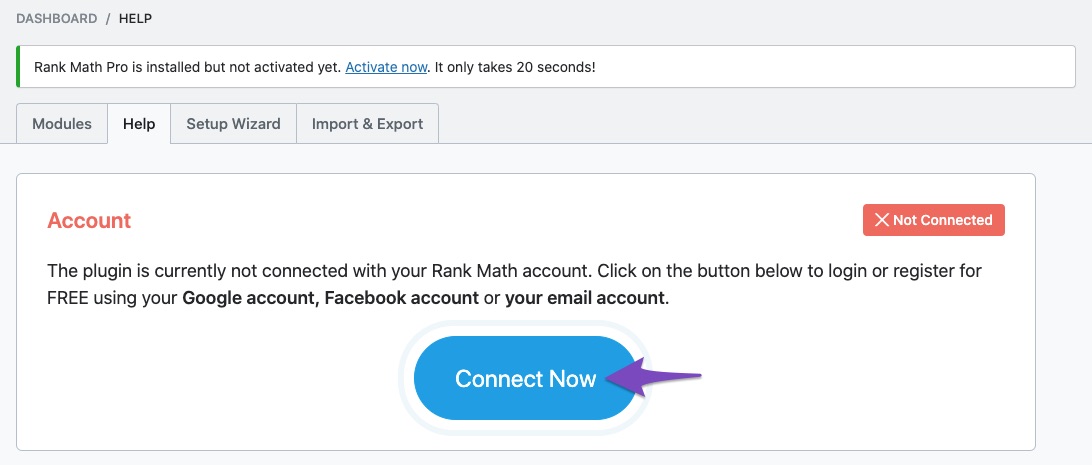
-
Select the Correct Account: Make sure you are selecting the correct Rank Math account associated with your subscription when prompted. If you have multiple PRO licenses, choose the appropriate one from the License drop-down list.
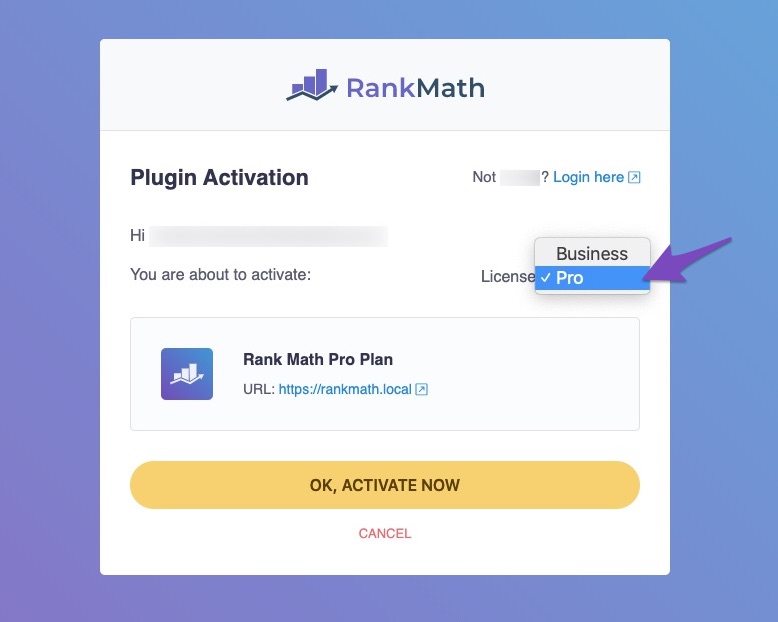
-
Check for Errors: If you see an error message stating that your site URL has changed, it may indicate a mismatch between the URL you are trying to connect and the one stored in your Rank Math account. Ensure that the URL matches exactly.
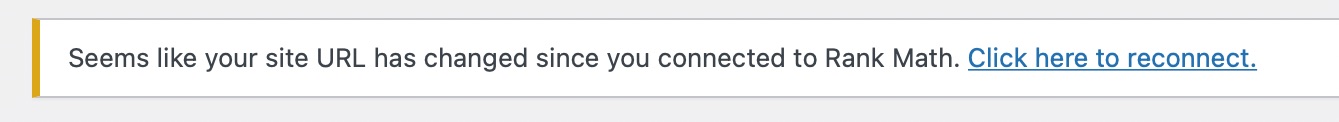
If you continue to experience issues, please reply to this ticket with your site URL, and a human agent from our support team will assist you further. Thank you for raising this concern, and we hope to resolve it quickly for you!
Sources:
Website Not Shown In Rank Math Account Area » Rank Math
How to Get Rid of "No Connected Websites Found" Message » Rank Math
How to Fix Problems While Connecting Account Using Rank Math » Rank Math
This is an automated reply from Rank Math Support Bot. If you need further assistance, please reply to this topic and a human support agent will reply to you shortly.
Hello,
Since we did not hear back from you for 15 days, we are assuming that you found the solution. We are closing this support ticket.
If you still need assistance or any other help, please feel free to open a new support ticket, and we will be more than happy to assist.
Thank you.