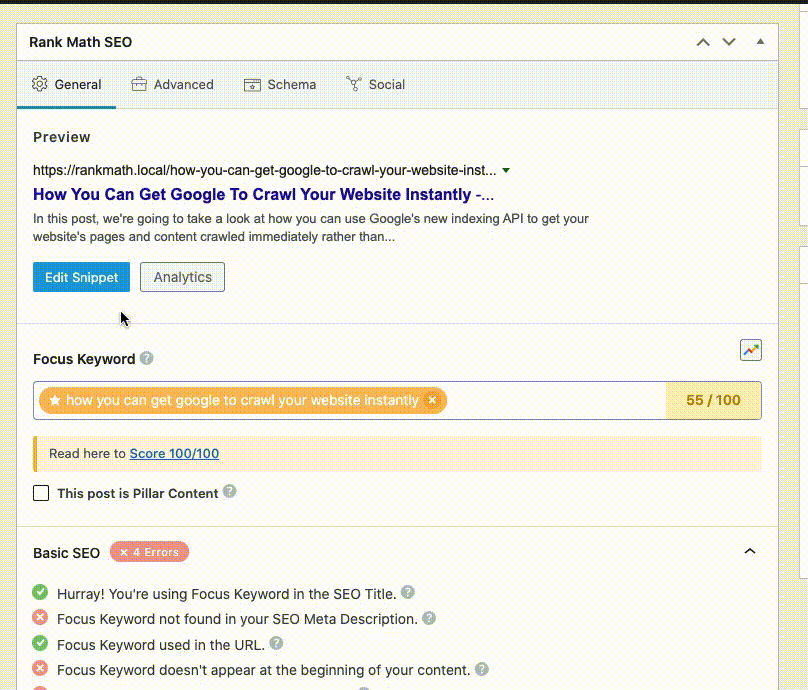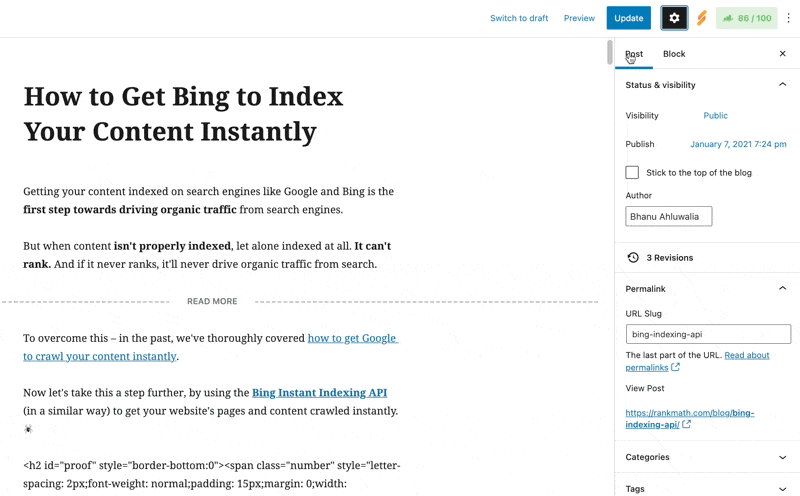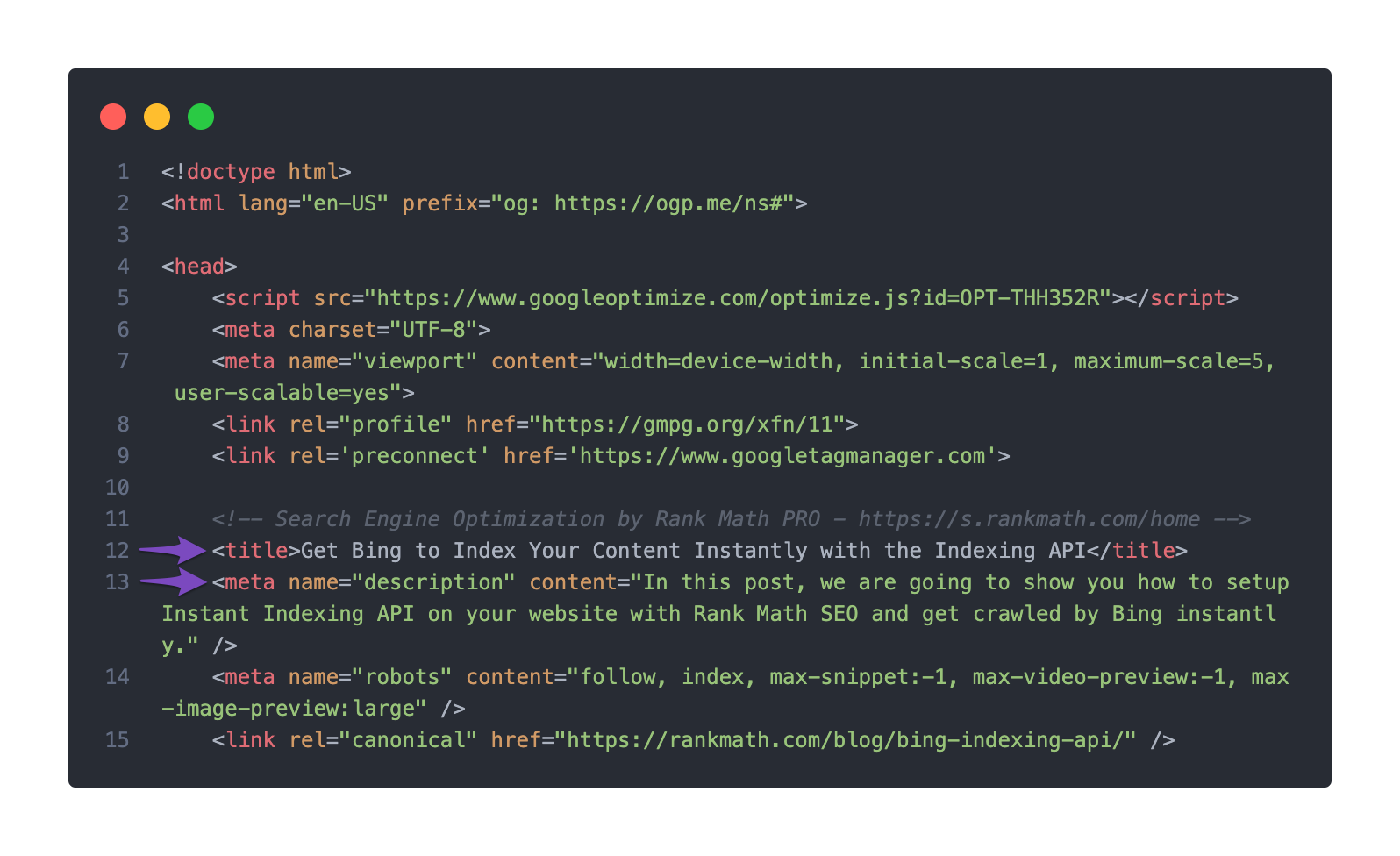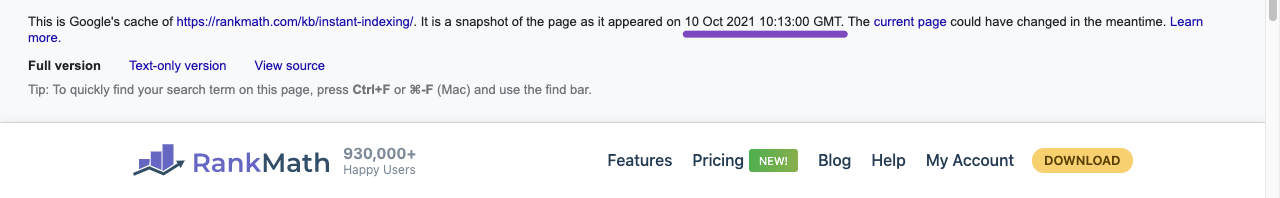Hello,
I apologize for the issue you are facing with the product meta descriptions not reflecting the changes made in Rank Math SEO. Here are a few steps you can take to troubleshoot this issue:
-
Check What You Have Set Using Rank Math: Ensure that you have correctly set the SEO Meta Title & Description for your products using the Rank Math plugin. You can refer to the following images for guidance:
- Classic Editor:
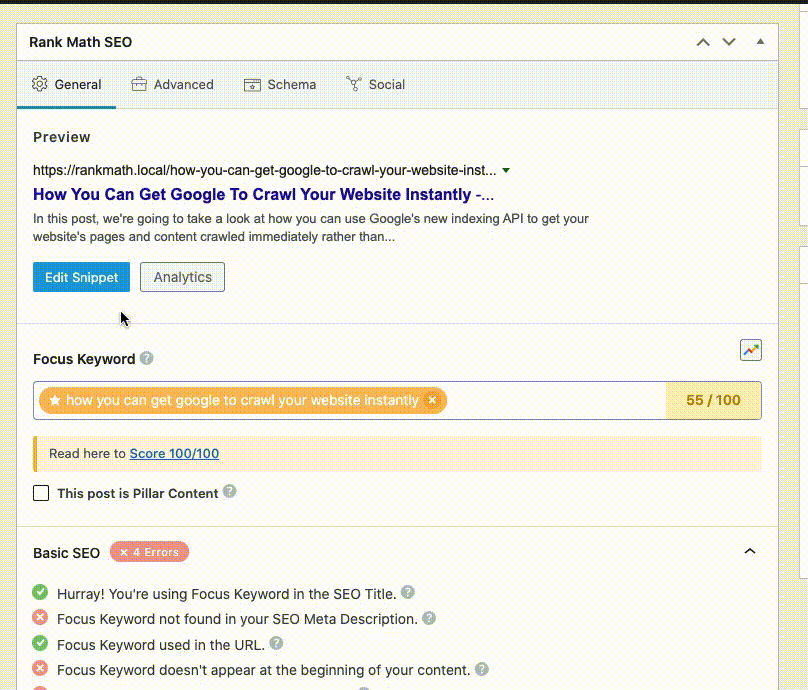
- Gutenberg:
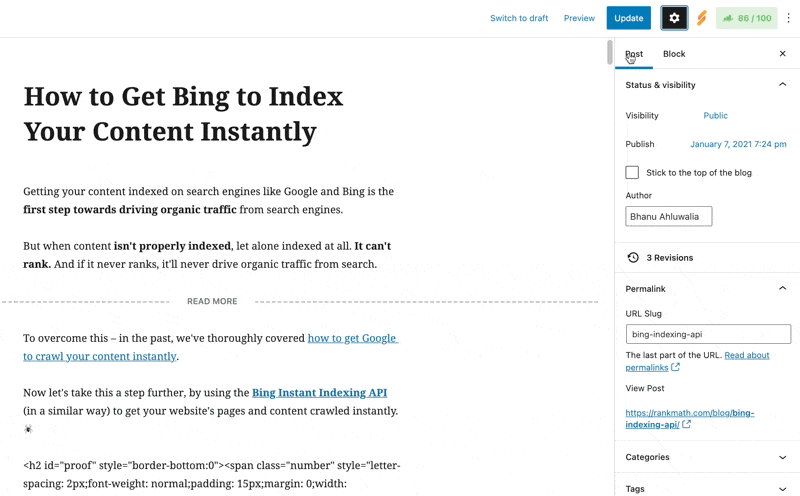
-
Ensure Your Schema Settings Are Valid: Check that the settings in Rank Math’s Schema tab for your products are correct. The Headline should show %seo_title% and the Description should show %seo_description%. This ensures that your SEO title and description are used for structured data as well.

-
Check the Title/Description Set in the Page’s Source Code: Verify if your title and description have been set up properly in the page source. You can do this by right-clicking on your product page and selecting View page source. Alternatively, you can use an online tool like HeyMeta to check.
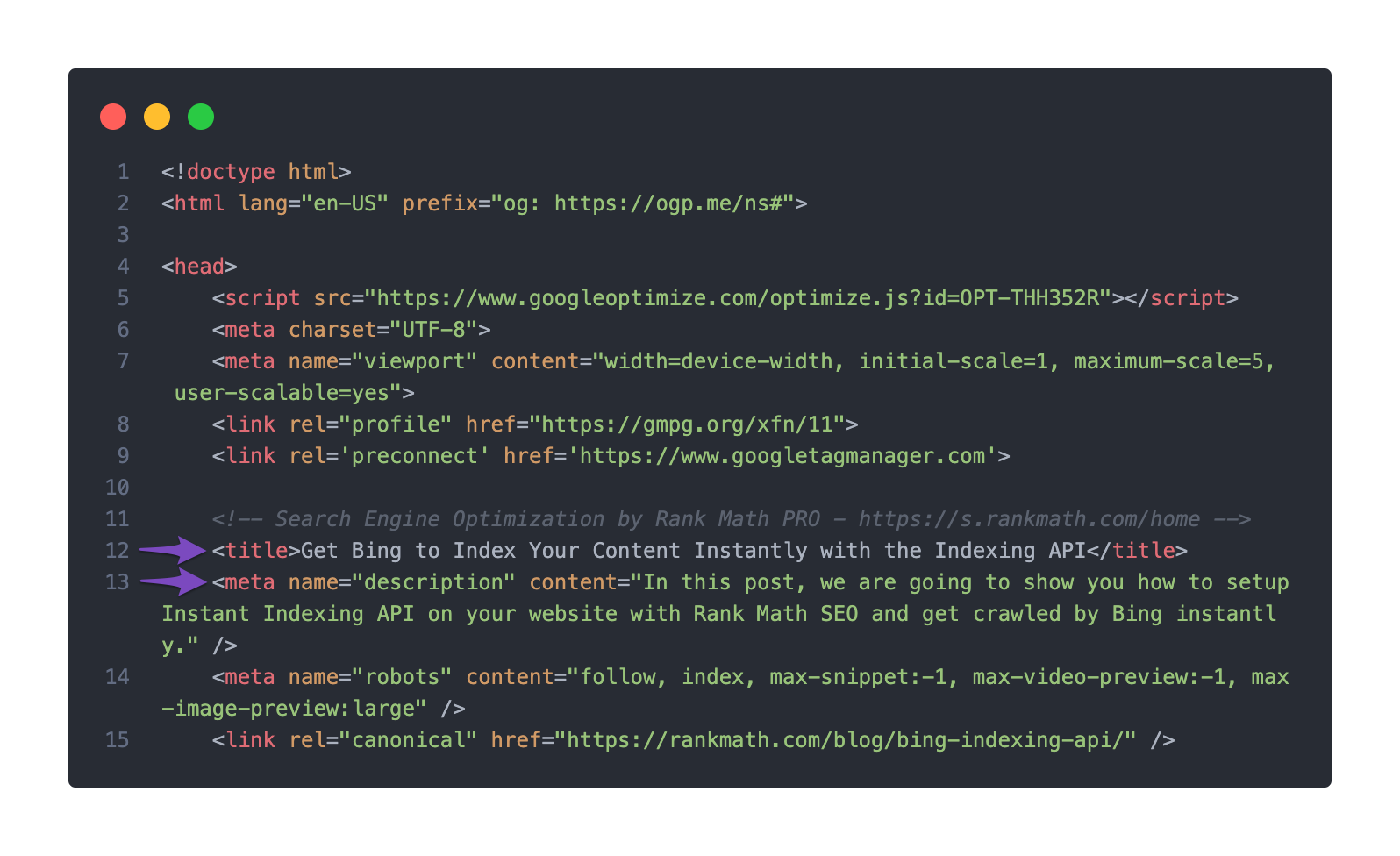
-
The Latest Version of Your Page Hasn’t Been Indexed: If everything seems correct, check if Google has indexed the latest version of your product page. You can do this by entering cache: followed by your product URL in the search bar to see when it was last cached.
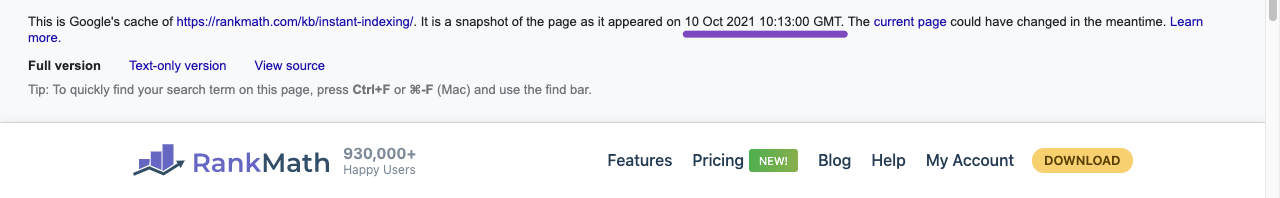
If after following these steps you still do not see any changes, please reply to this ticket with your site URL so that a human agent from our support team can assist you further.
Thank you for raising this concern!
Sources:
Google Shows A Different Meta Title/Description For My Site » Rank Math
Google Shows A Different Meta Title/Description For My Site » Rank Math
Hello,
Thank you so much for getting in touch.
Please note that this is the order we follow to generate meta descriptions for WooCommerce product:
1. Content from SEO Description field
If that is missing, then:
2. WooCommerce Excerpt or Product Short Description
If that is missing, then:
3. Template From General Settings in WordPress Dashboard > Rank Math > Titles & Meta > Products
If that is missing, then:
4. Auto generated Content from the product page
To force the use of the description you have set in Global product settings (Rank math > Titles & meta) you can add the following filter to your active theme’s functions.php file:
/**
* Use the Description from Global Setting, if the description is missing in the Post metabox
*/
add_action( 'rank_math/frontend/description', function( $description ) {
global $post;
$desc = RankMath\Post::get_meta( 'description', $post->ID );
if ( is_product()) {
$desc = RankMath\Helper::get_settings( "titles.pt_{$post->post_type}_description" );
if ( $desc ) {
return RankMath\Helper::replace_vars( $desc, $post );
}
}
return $description;
});
You may refer to this guide on how to add filters to your website: https://rankmath.com/kb/wordpress-hooks-actions-filters/
Hope that helps and please do not hesitate to let us know if you need my assistance with anything else.
Hello,
Since we did not hear back from you for 15 days, we are assuming that you found the solution. We are closing this support ticket.
If you still need assistance or any other help, please feel free to open a new support ticket, and we will be more than happy to assist.
Thank you.