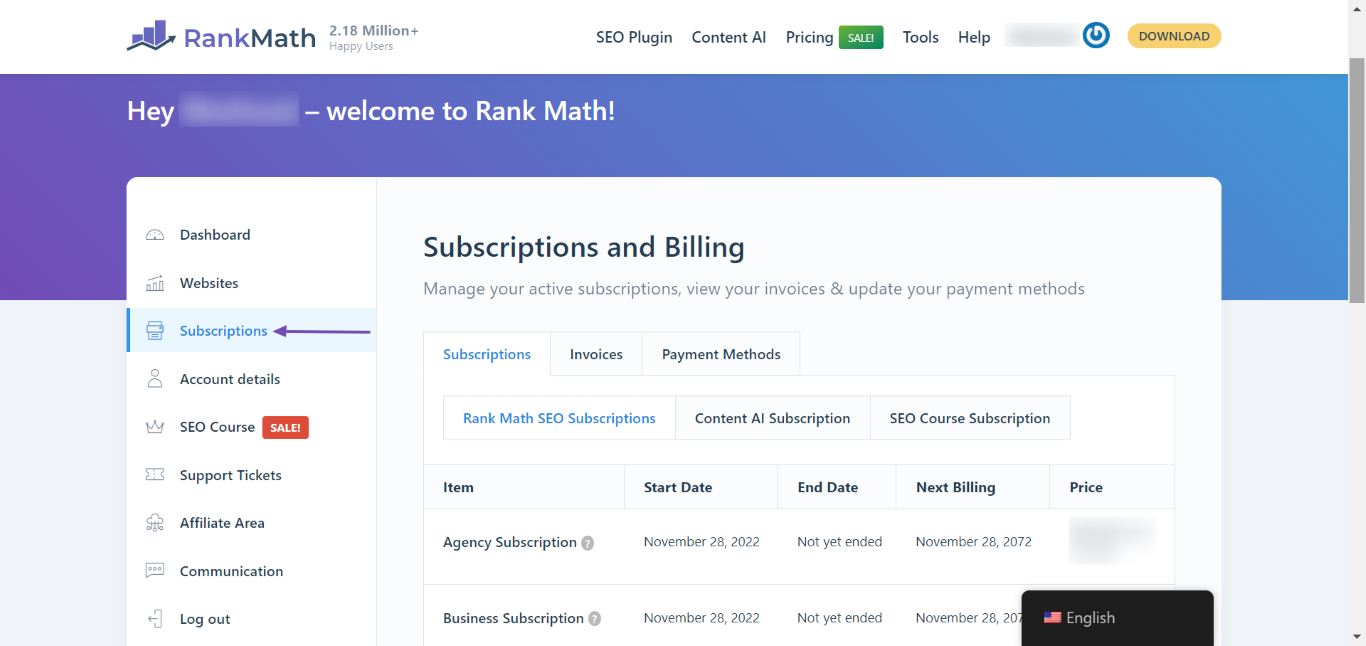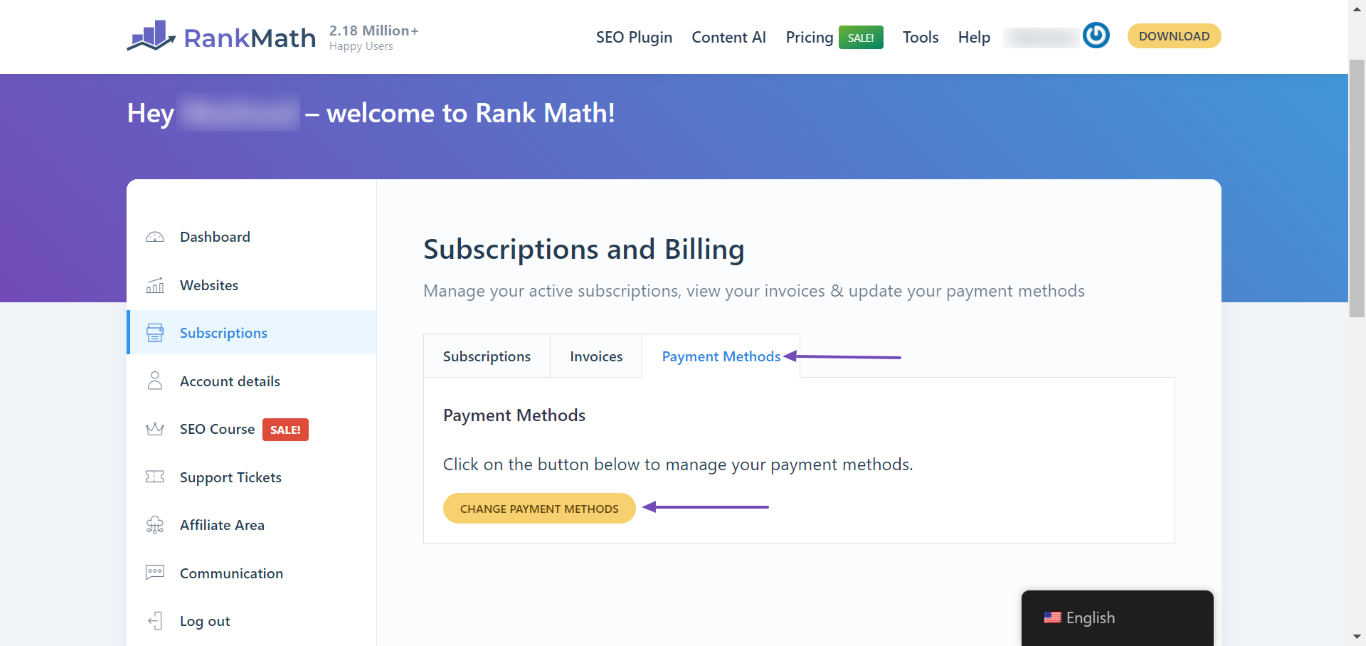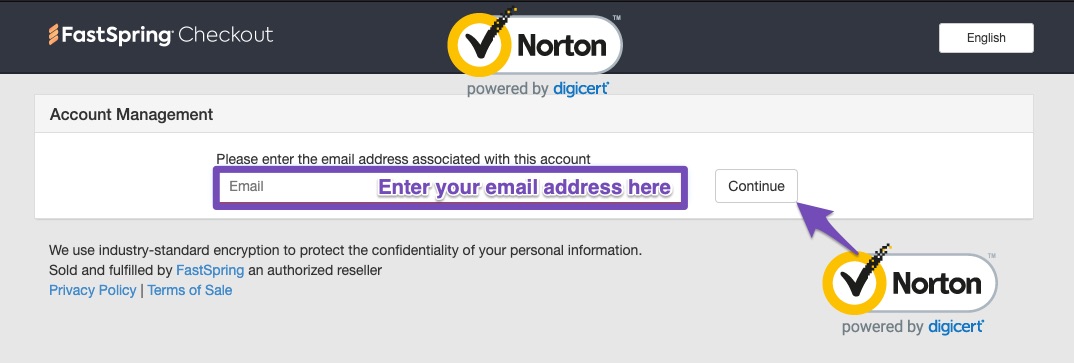Hello,
We apologize for the issue you are facing with not receiving the email to change your payment details. To change your payment options and stop auto-renewal, please follow these steps:
-
Navigate to Rank Math Dashboard: Log into your Rank Math account and go to Rank Math Dashboard → Subscriptions.
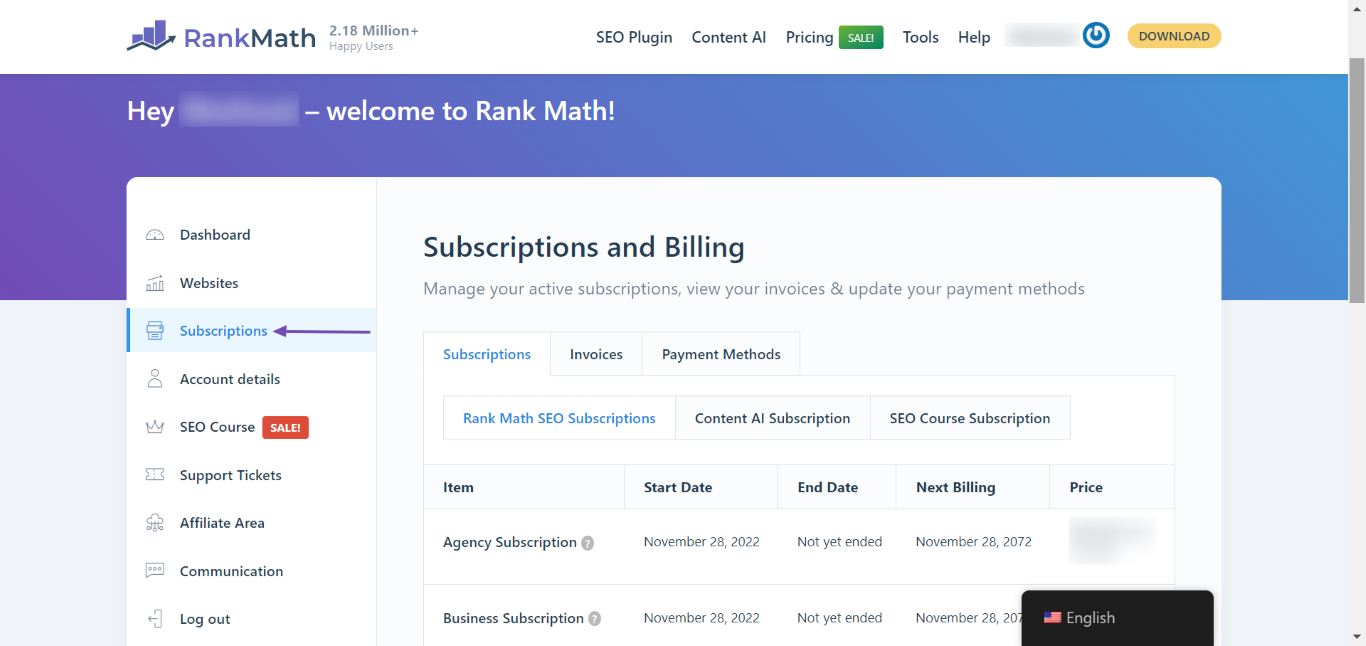
-
Change Payment Methods: In the subscriptions page, select the Payment Methods tab and click the Change Payment Methods button.
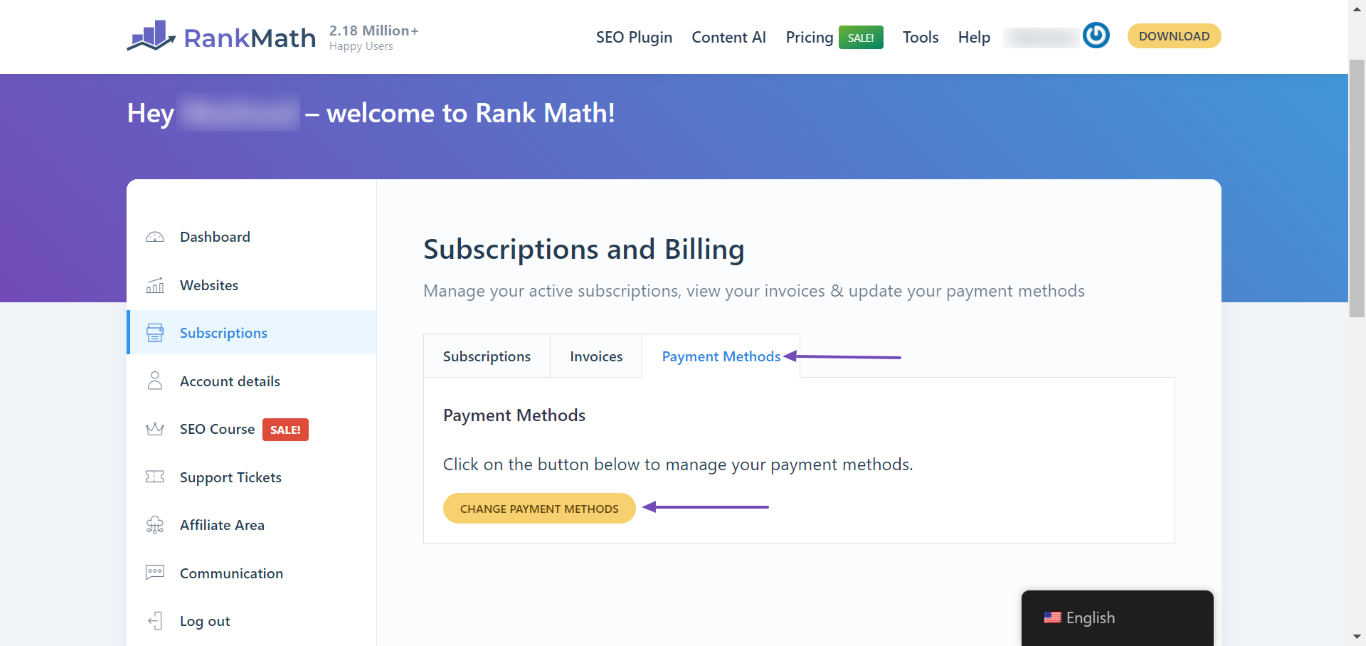
-
Access FastSpring Checkout: The FastSpring Checkout Page will open in a new tab. Enter the email address you used to purchase the subscription and click the Continue button.
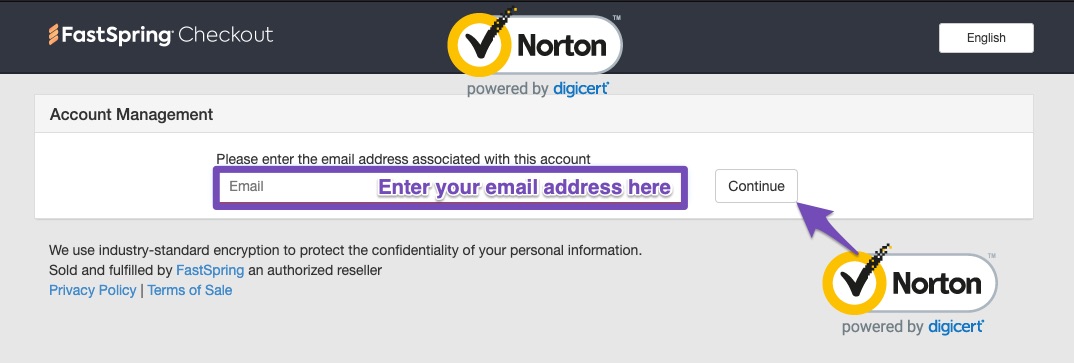
If you still do not receive the email after following these steps, please reply to this ticket, and a human agent from our support team will assist you further. Additionally, if you are experiencing any technical issues on your site, please include your site URL in your reply.
Thank you for raising this concern, and we look forward to resolving it for you!
Sources:
How to Change or Update the Payment Method » Rank Math
I am not getting any email to change my payment details
Hello,
Thank you for your query and we are so sorry about the trouble this must have caused.
Please use the email we shared in the Sensitive Data section of this ticket instead.
Let us know how that goes. Looking forward to helping you.
Hello,
Since we did not hear back from you for 15 days, we are assuming that you found the solution. We are closing this support ticket.
If you still need assistance or any other help, please feel free to open a new support ticket, and we will be more than happy to assist.
Thank you.