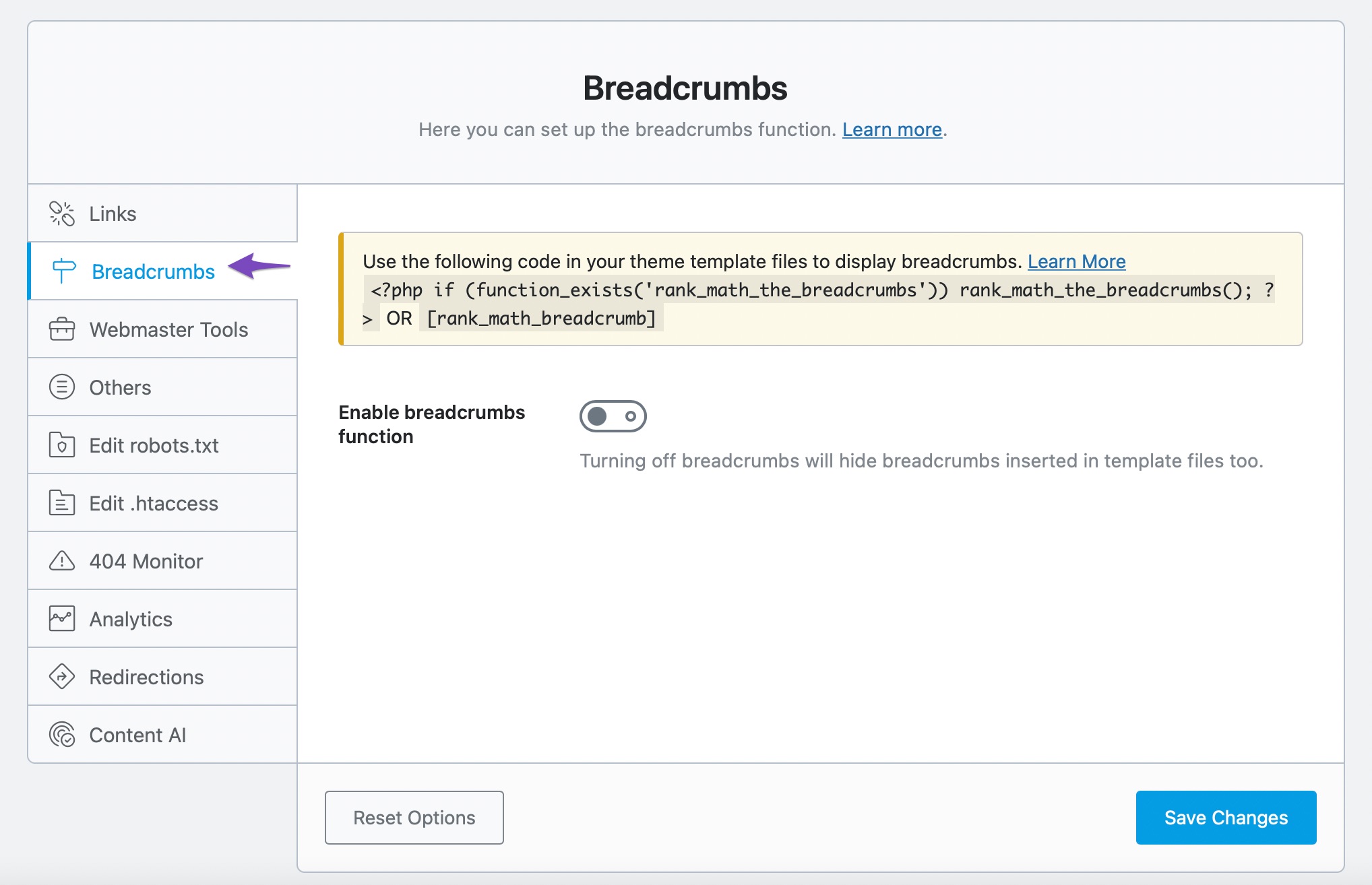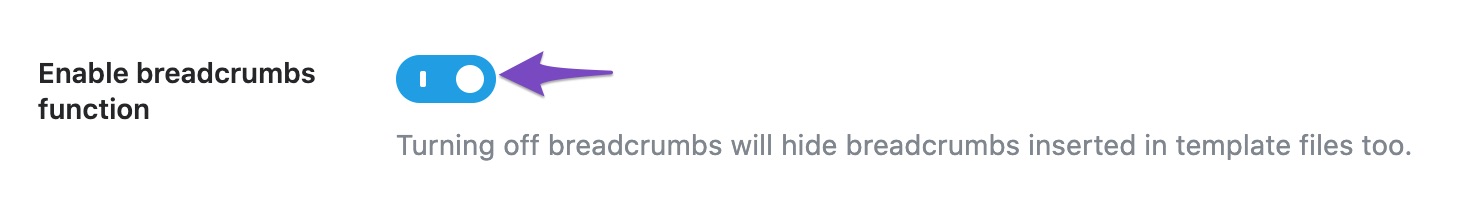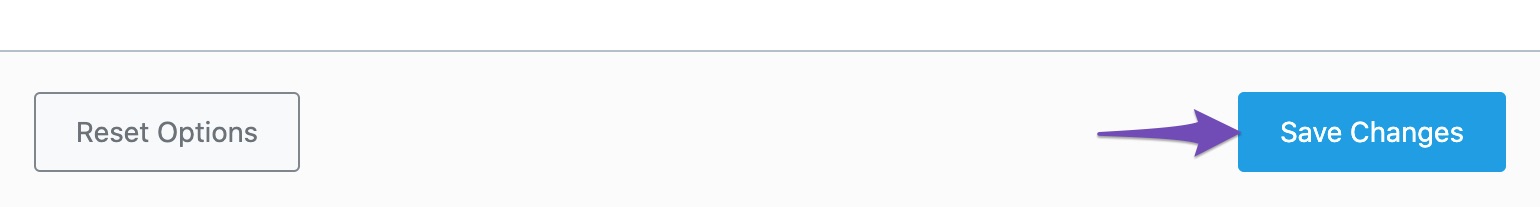-
Google Search Console is informing me of an issue that I believe is related to RankMath, which manages my breadcrumbs:
Structured Data Breadcrumbs Issues Detected in costomise.com
To the owner of costomise.com:Search Console has detected that your site is affected by 1 Structured Data Breadcrumbs issue. The following issues have been detected on your site.
Top Critical Issues*
Missing “itemListElement” Field* Critical issues prevent your page or feature from appearing in search results.
We recommend resolving these issues as soon as possible to optimize your experience and reach in Google Search.
Can you help me to solve it ?
Thanks in advance,
Best regards.
The ticket ‘Missing “itemListElement” field’ is closed to new replies.