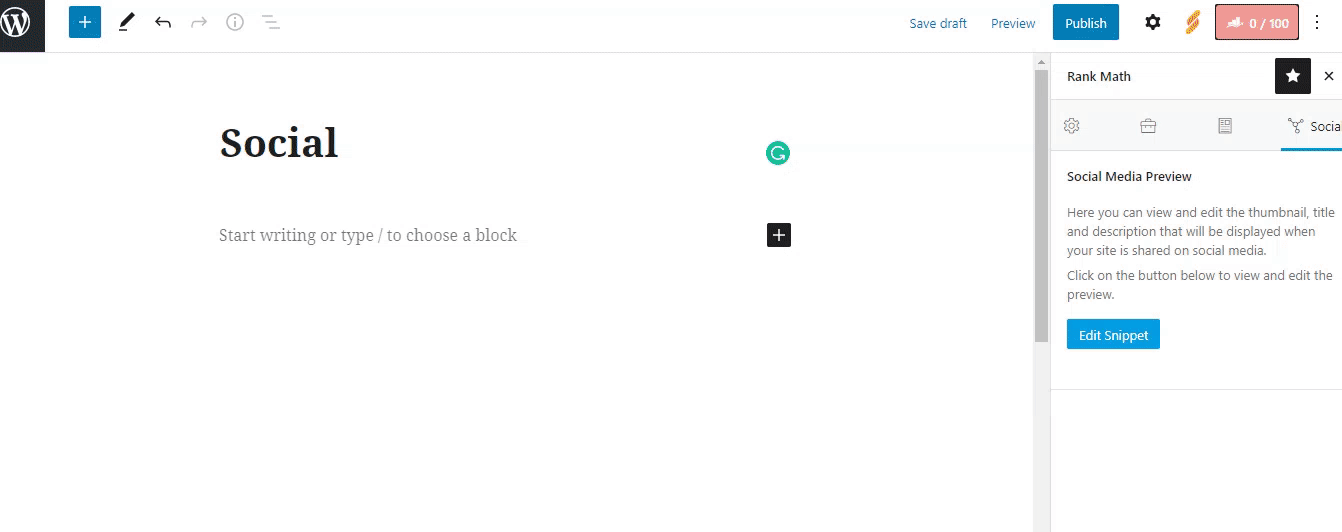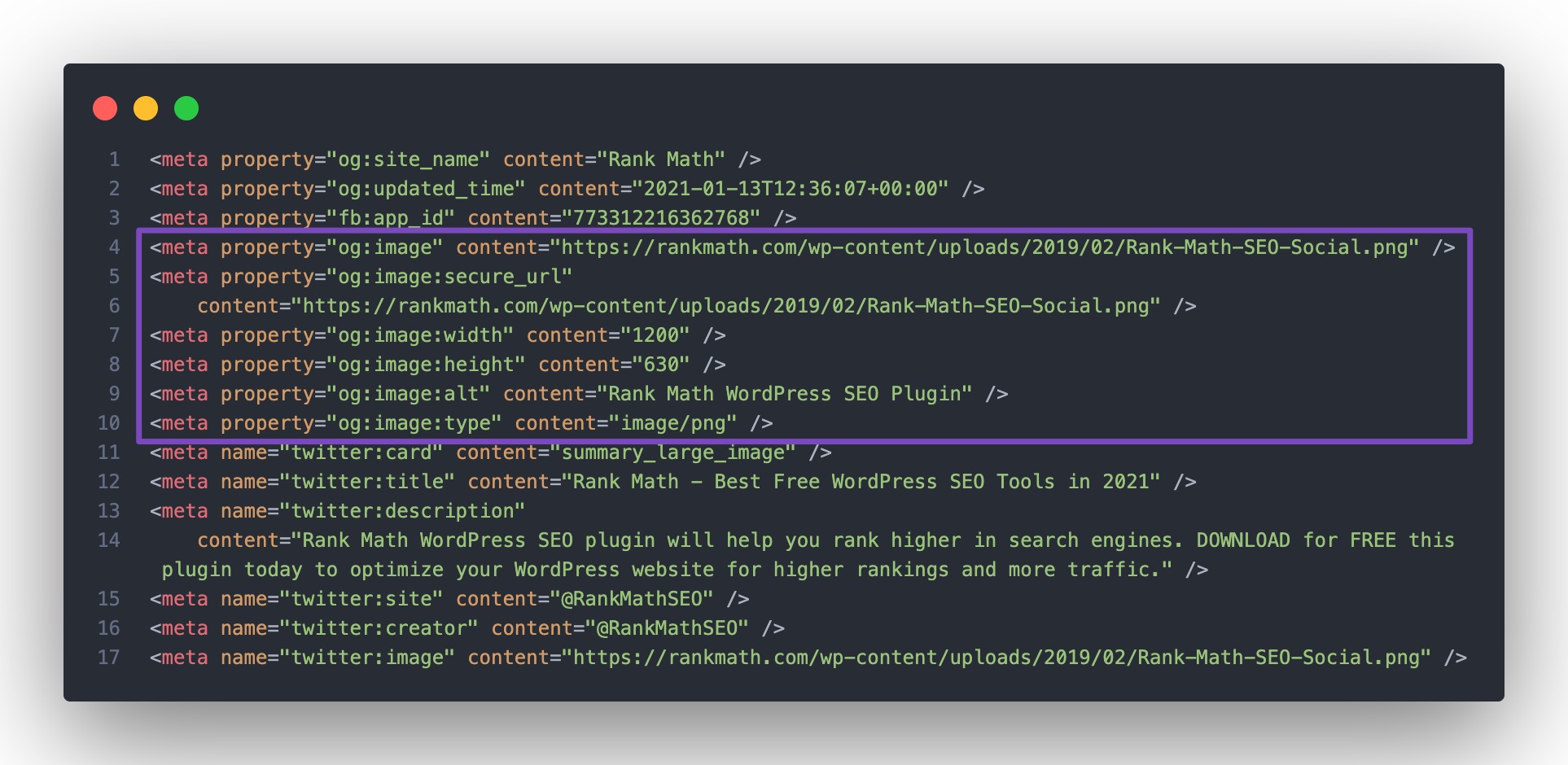Hello,
We apologize for the issue you are facing with your preview images not displaying on social media platforms. Thank you for providing the URL; this will help us in troubleshooting the problem.
Here are a few things you can check to resolve the issue:
1. Check if Facebook/Twitter Sharing Images are Added
Make sure you have added Facebook/Twitter sharing images through the Rank Math Meta Box. You can refer to this image for guidance:
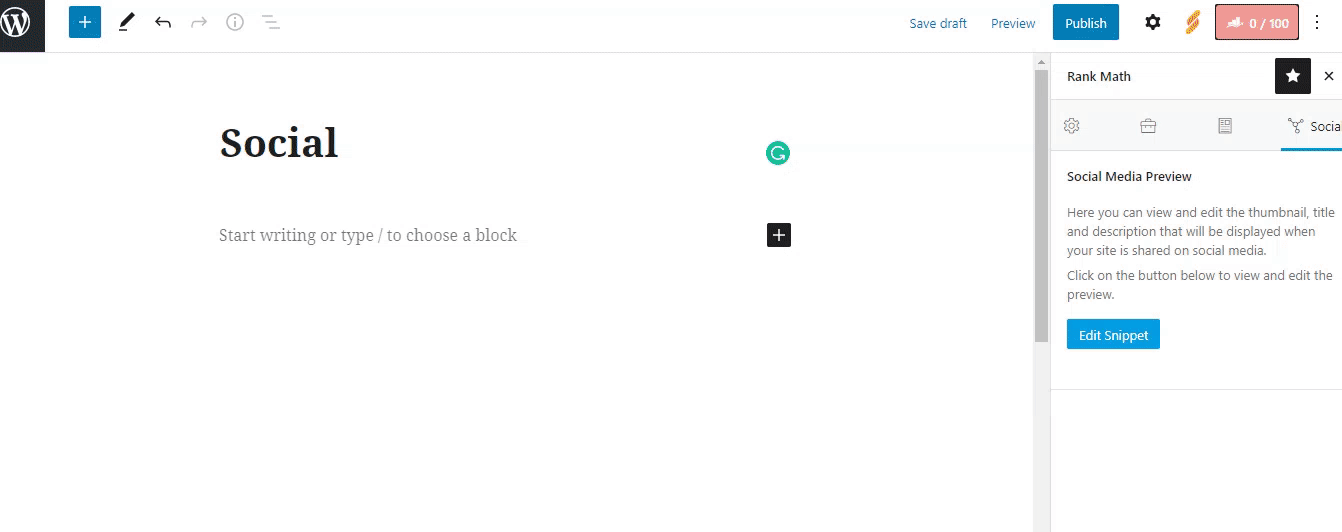
2. Image Dimensions & Format
Ensure that the image you are using meets the recommended dimensions of 1200px X 630px and is in a supported format (JPEG, PNG, GIF, WebP). If the dimensions are too small or too large, social networks may not read your image correctly.
3. URL Accessibility
Check if your page URL and Open Graph image are accessible. You can use the URL checker to verify that your URLs return a status code of HTTP 200.
4. Check the Page Source
Right-click on your page and select View Page Source. Look for the og:image tag in the source code. If it’s missing, Rank Math may not be able to print your social tags correctly.
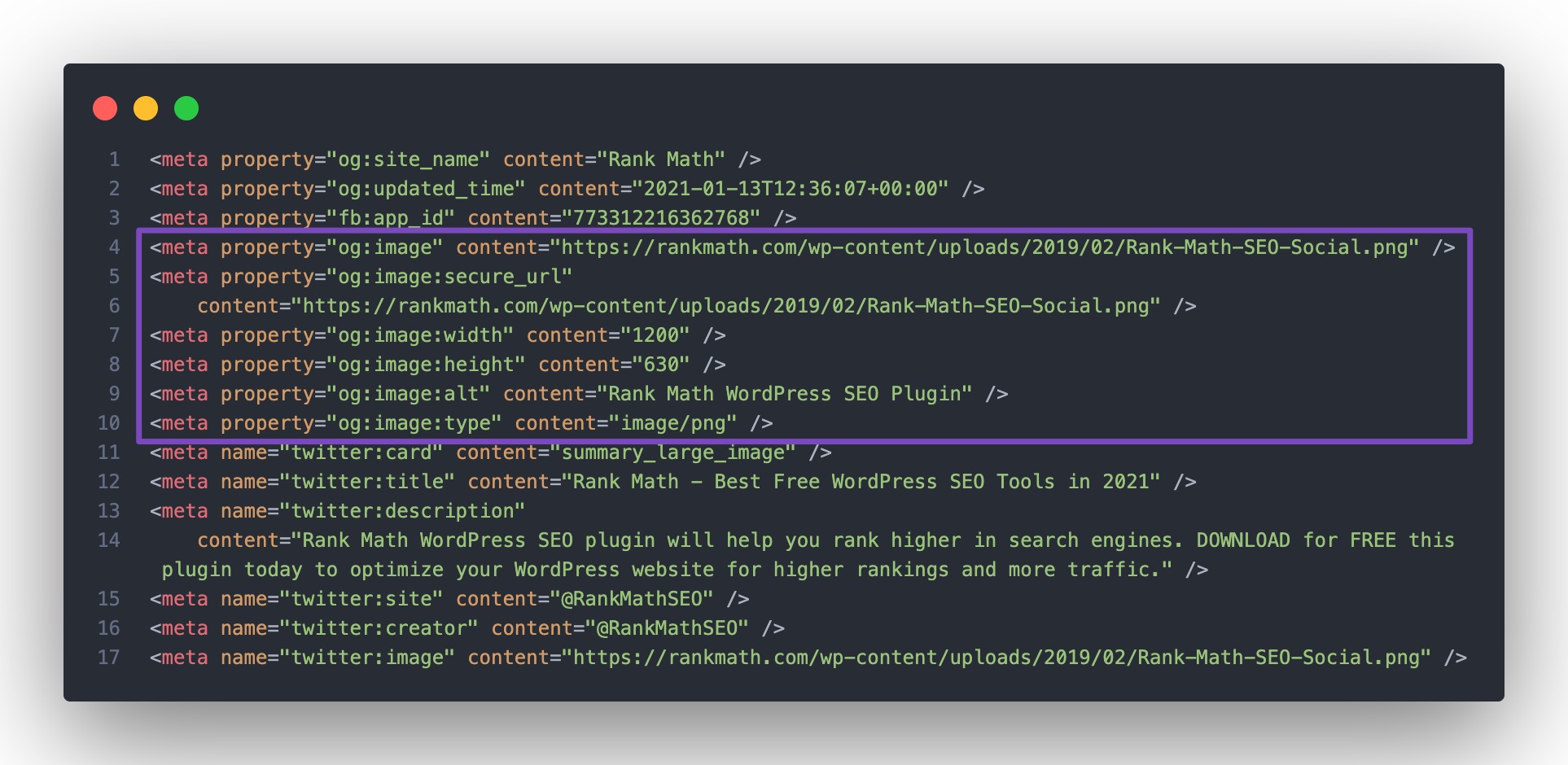
5. Troubleshoot Plugin Conflicts
If you suspect there might be a conflict with other plugins or your theme, please follow our troubleshooting guide to identify any issues.
If you’ve checked all these points and the issue persists, please reply to this ticket, and a human agent from our support team will assist you further.
We appreciate your patience and look forward to resolving this for you!
Sources:
Open Graph/Social Preview Image Is Not Displayed » Rank Math
Open Graph/Social Preview Image Is Not Displayed » Rank Math
Hello,
Thank you for your query and we are so sorry about the trouble this must have caused.
We would like to check the issue on your website but the affected website is currently not reachable as you can see from this screenshot:

Can you please verify this from your end?
Looking forward to helping you.
Hi I have resolved it myself,
it was an issue from Sitekit pluggin , it was passing sript which was not leading for preview
Hello,
We are glad that you have found the culprit of this issue, and it is already resolved.
Please feel free to reach out to us again in case you need any other assistance.
We are here to help.
Thank you.